PrimeCut allows you to quickly assess the complexity of the geometry representing a path.
1Select the external path by clicking on it.
Notice the details that appear at the bottom of the editor window:
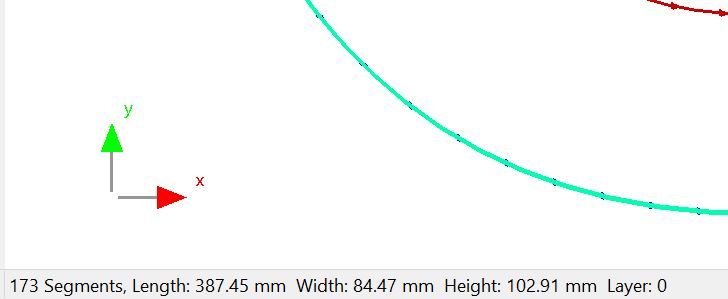
We can see that the outside path is composed of 173 segments, each of which will be a line or an arc. Similarly, the internal paths are composed of 61 and 81 segments each.
To better see these segments, we will explode the paths.
2Select all the paths, right-click to display the popup context menu and choose Explode. The closed paths are broken up into their component segments, each of which is now treated and displayed as an open path, with red dots on the endpoints:
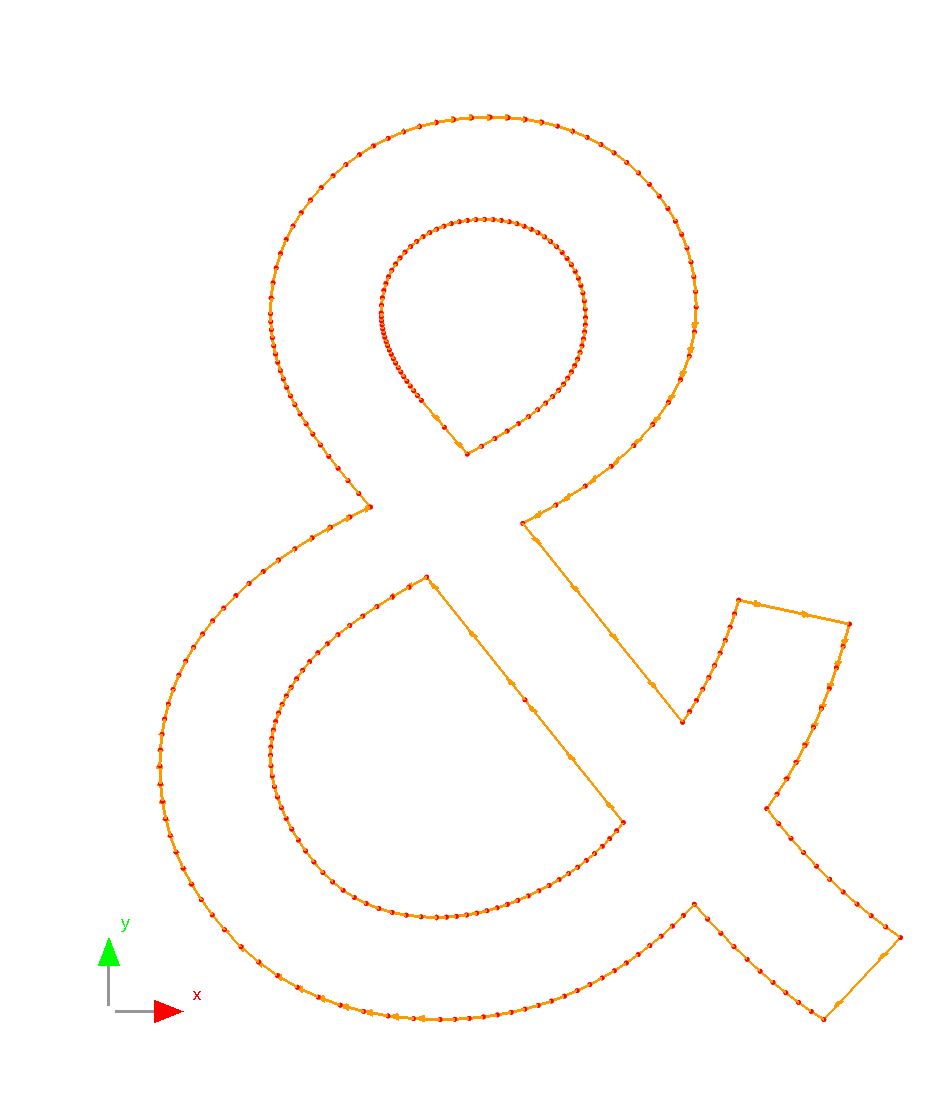
While this is useful to see the component segments, we cannot smooth the shape in its exploded state, as smoothing proceeds on a path by path basis. We could use the Join function to recreate the composite paths, but in this case it will be simpler just to select Revert on the toolbar menu. This restores the original geometry as loaded.
3Click the Revert Button.
![]()