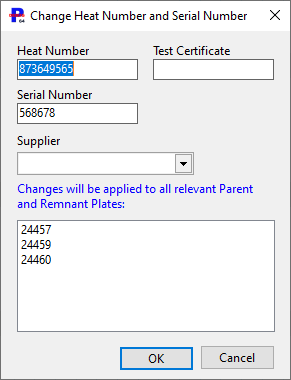Plate Heat Number, Serial Number, Test Certificate and Supplier can be changed on a plate, and this will affect all plates in the same remnant family. For example of this is used on a remnant plate, it parent plate is also affected, as are and future children.
This is primarily used when incorrect data has been keyed during reconciliation.
The function can be accessed from 3 Places :
1)Planning Mode:
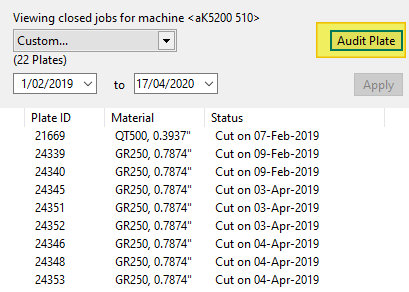
2)Plate Stock mode:
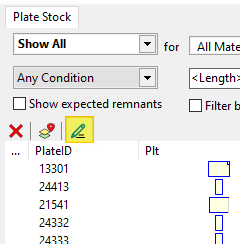
3) The Reconcile explorer, via the search for plates button, search for the plates required, the Change Heat/Serial:
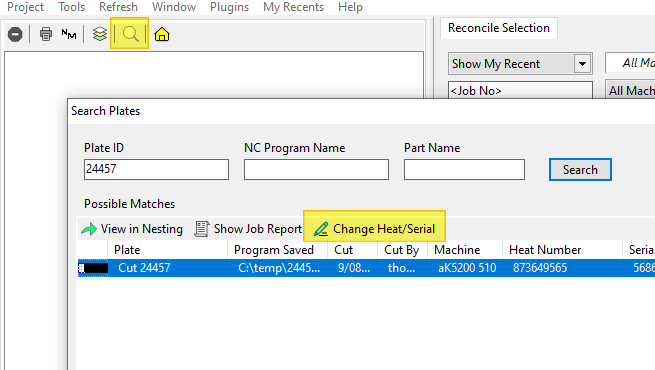
It will produce this dialog which should be self-explanatory: