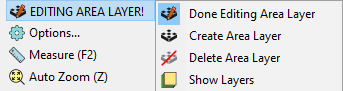Copies the selected geometry to the area layer and goes into Edit Area Layer mode, which can be escaped from by navigating away from the editor or clicking EDITING AREA LAYER! > Done Editing Area Layer
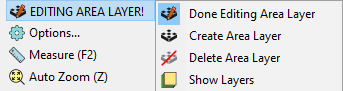
|
<< Click to Display Table of Contents >> Navigation: Geometry Editing > Geometry Editor Reference > Geometry Context Menu > Copy To Area Layer |
Copies the selected geometry to the area layer and goes into Edit Area Layer mode, which can be escaped from by navigating away from the editor or clicking EDITING AREA LAYER! > Done Editing Area Layer