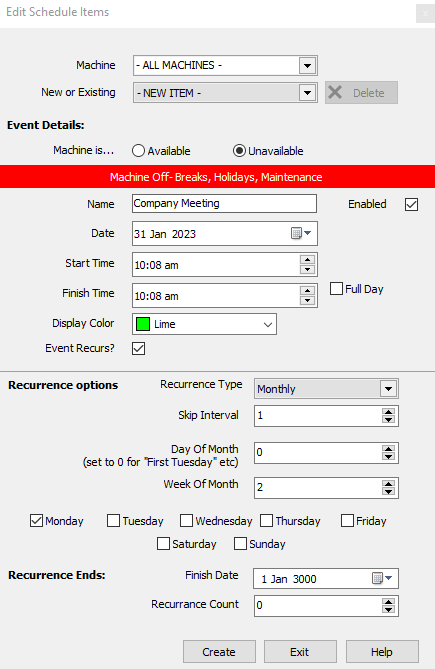In this tutorial, we are going to schedule a non-working time for a bi-monthly company wide meeting.
1.It is a company wide meeting, so we want it for all machines.
2.Machine is... set to Unavailable - the machine will not be running.
3.Name is set to 'Company Meeting' so when we see the break in the schedule we know what it is.
4.Date is the default value.
5.Start Time and Finish Time is 10am to 11am.
6.Event Recurs is checked make it repeat.
7.Recurrence Type is monthly.
8.Skip Interval is 1 - this means it will be on every second month (if the wrong months are skipped, we could set the start date to next month)
9.Weekday is Monday
10.Day of Month is zero (disabled)
11.Week of Month is 2 for the second Monday of the month