1Select the paths to view the number of segments (as before). We can see that this has changed considerably: 47 segments for the outside path, and 13 and 14 each for the inside paths.
Again to better see the result of the smoothing, we will explode the paths.
2Select the paths and right-click to view the popup context menu.
3Click on Explode:
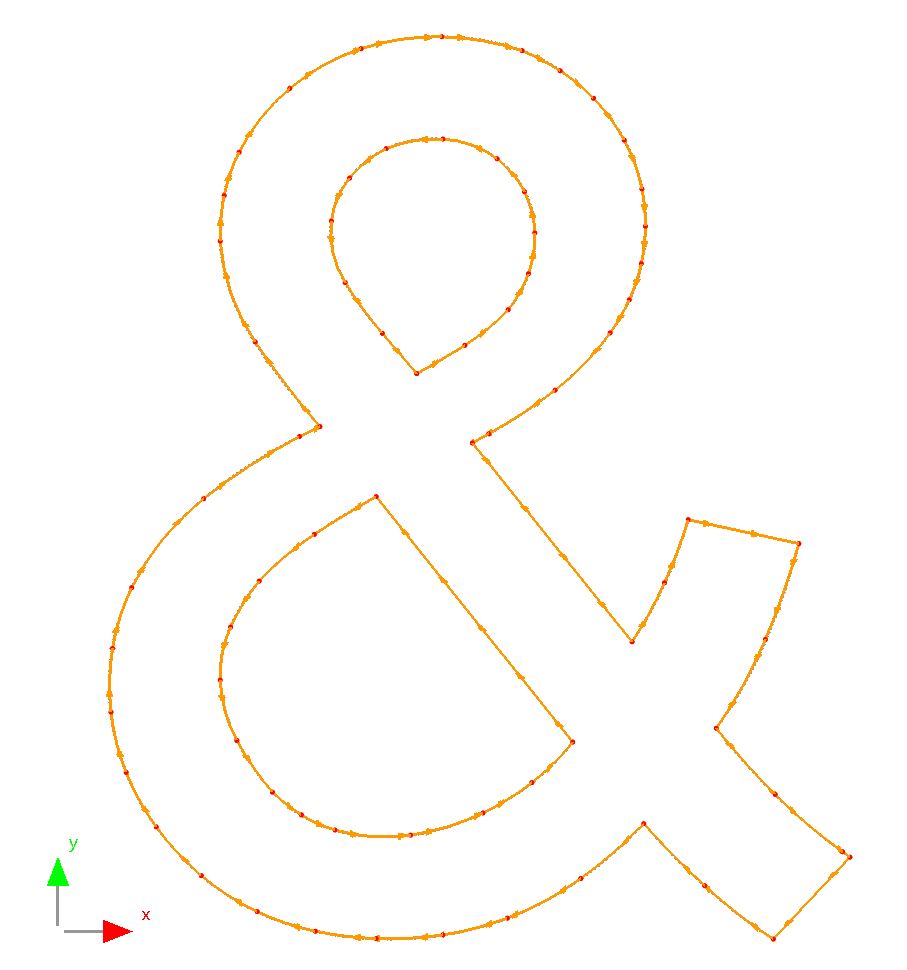
The paths are now composed of a small number of tangentially continuous arcs and lines. The original path is in fact displayed in the above illustration, but the revised path is so close that the original is not visible. In the following example a coarser tolerance has been used, and the deviation is more pronounced.
To view the original geometry ensure that the Show Original button is depressed: ![]()
It is worth reverting and smoothing again with different smoothing tolerances to see the effect the tolerance has. The example below has been smoothed with a 1mm / 0.04" tolerance, and is composed of even fewer segments, but now deviates noticeably from the original geometry. None of the deviation is greater than the set tolerance, 1mm, however. Choice of tolerance will depend on the application and the size of the parts in question.
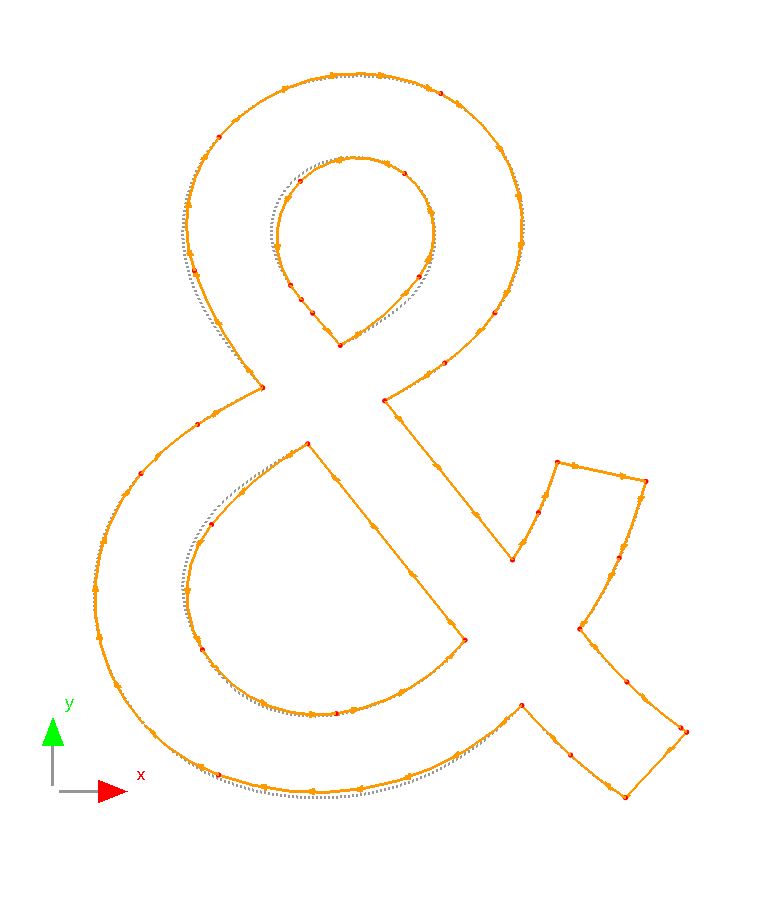
4Close the mode without saving.