See also Revert Part and To Nest Order
The Group Items will display a menu that allows you to create groups by process types or by tool types.
If you are viewing the sequence at the group level, then the relevant items will be taken from all processes in the nest and the newly created group will be placed at the end of the sequence list.
If you are in Edit Group mode and viewing a group sequence at the process level, then the selected items will be taken from the current group and placed in a new group that will be inserted in the sequence list before the current group.
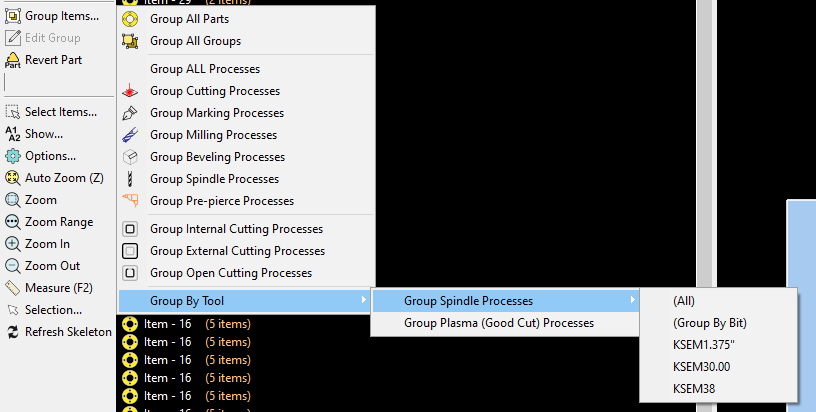
This example shows the Group Items submenus on a plate with Plasma processing (Plasma(Good Cut) ) and 3 spindle bits in use (KSEM1.375", KSEM30.00 and KSEM38)- note the Group By Tool effectively lists the tooling in the plate.
Group All Parts Groups all processes associated with parts into a single group.
Group All Groups Puts all groups into a single group (including crops)
Group ALL Processes Groups all process by their tool, or in the case of spindle or milling processes, by their tool and bit specifier
Group xxx Processes Groups all processes of type xxx into a group
Group By Tool Allows user to select a particular tool, or bit and group all processes of the selected tool/bit into a group
For Spindle and Milling Processes has the extra options:
(All) All spindle processes will be put into a single group
(Group By Bit) All spindle processes will be grouped by their bit specifiers