Randomize can randomize the order of the groups, or can randomize the order of the processes with a single group. This is useful when cutting many holes in plate or part, to allow for improved heat dissipation.
You can select a range of items to randomize over, or if nothing is selected "everything" will be shuffled (either all groups, or all tool processes within the active group).
Control over how much to randomize (how much to shuffle) is available by the edit box to the right of the Randomize button:
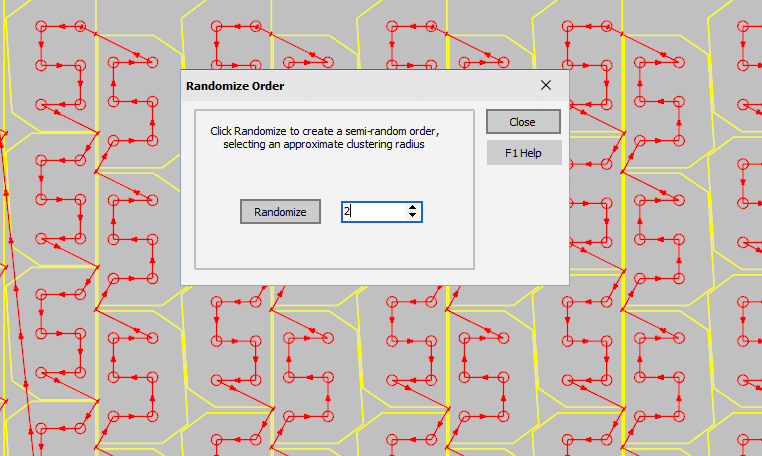
Set this to a low value for a slight reordering, or a large value for a bigger shuffle, (up to the number of items being shuffled, groups or processes) then click Randomize:
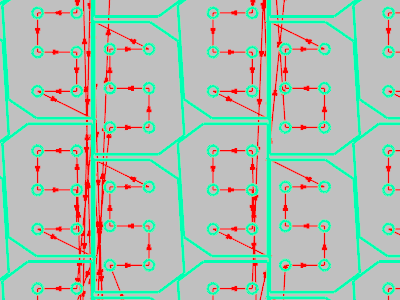
Randomized by "2"
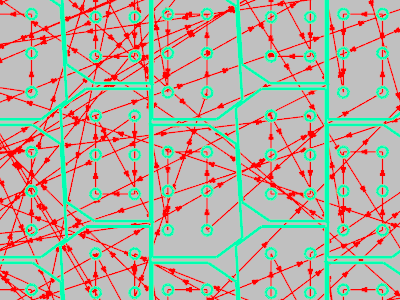
Randomized by "140"
It is recommended to apply Randomize after first optimizing the sequence- we can then find a balance between cutting efficiency (optimally sequenced) and optimal heat dissipation (completely random)
Randomize can be applied repeatedly with a small shuffle value until a desired level of randomness is achieved.