In this section:
Troubleshooting the Client Update
Once the server has been updated the client computers must also be updated to ensure they have the latest executable files needed. Normally this is very straightforward.
Auto Client Update
1.Open the PrimeCut NE client As Administrator if possible.
2.Log into the production database with you username.
3.An update confirmation window will appear. Click Yes to open the release notes window.
A release notes window is opened. The login window may close by itself.
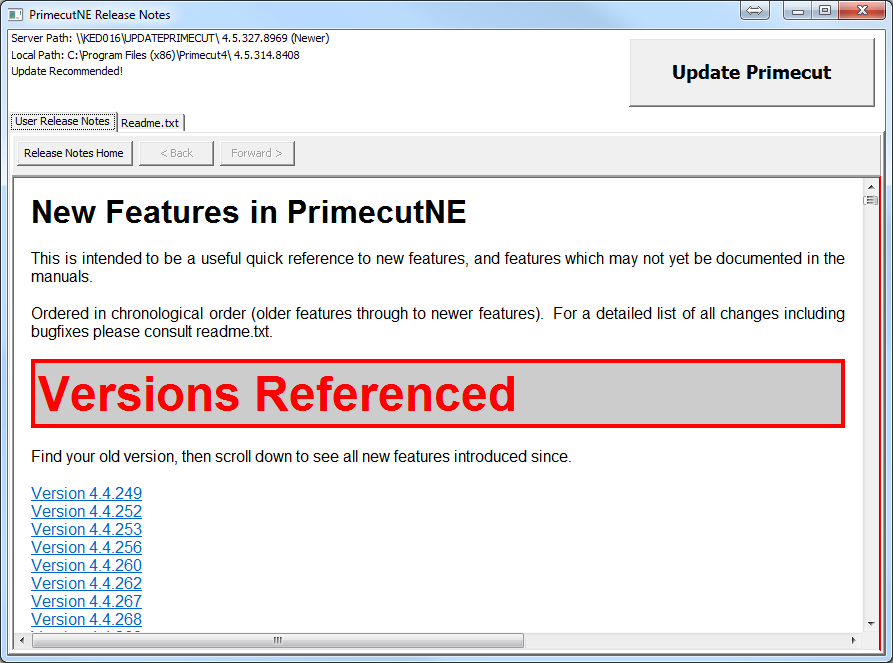
4.Click the Update Primecut button.
A file transfer window will appear the updated PrimeCut image is transferred from the server.
5.Click Yes to the prompt to open PrimeCut again. Log in as normal.
If the update fails ensure the Client was run with Administrator privileges or try the Manual Client Update method below.
Manual Client Update (Copy Files Only Option)
1.On each client computer Click on the program group Start Menu, All Programs, PrimecutNE Client to expand it.
2.For Windows Vista, 7 and onwards: RIGHT-CLICK on Update Primecut from <your server name>, and choose from the context menu Run as administrator.
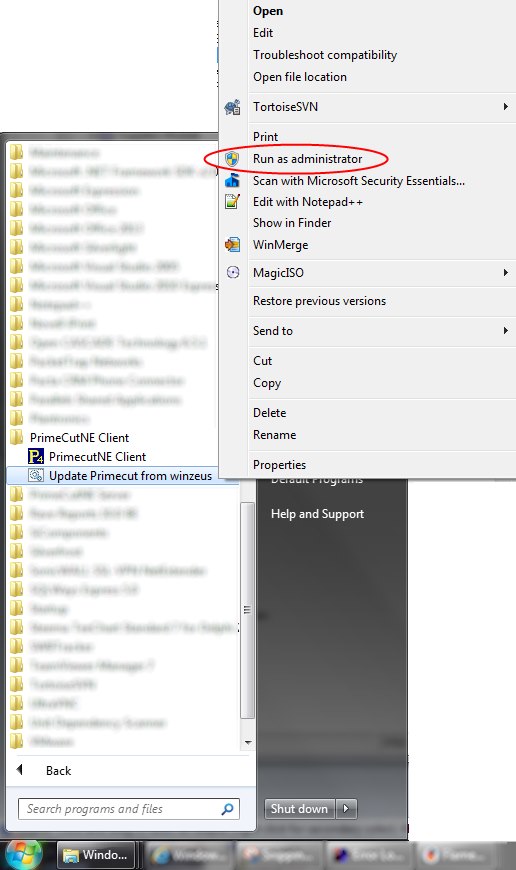
produces...
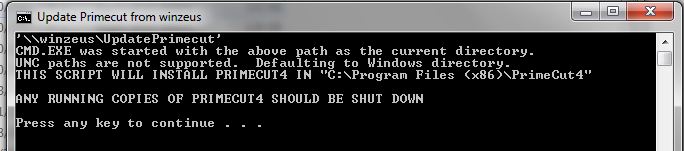
3.Press any key in the command prompt window that appears; it will copy the Client image from the server to the appropriate location (see note below) on your local client machine. Press any key again to close the window when it has completed.
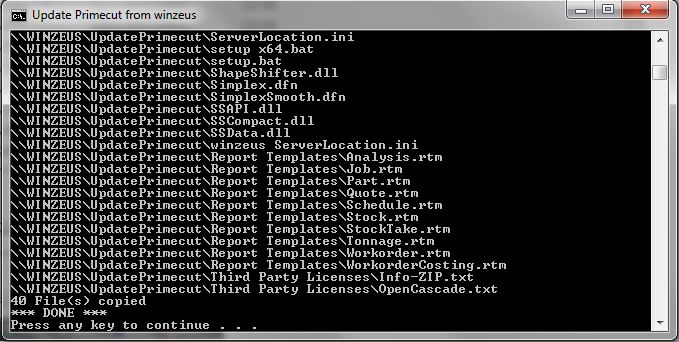
If you see a large number of ACCESS DENIED messages in this window it is likely that it did not run with sufficient privileges to write to the local folder it needed to. Ensure that it was run As Administrator ("elevated"), or contact your system administrator for assistance.
On 32 bit client machines, The image is copied to C:\Program Files\Primecut4\, On 64 bit machines the 64 bit version if installed goes to the same folder, if running a 32 Primecut client it is copied to C:\Program Files (x86)\Primecut4\,