Primecut can automatically split long (and/or wide) plates into subsections by applying plate dividing crop lines when the plate is associated with this machine. This can be useful for automated unloading systems using magnetic cranes with pickup the parts and skeletons of a plate in sections.
For a given machine (controller), specify the maximum plate size ( Auto Split Length X and Auto Split Width Y) and Primecut will create crops spanning the plate to divide it up into sections no larger than specified. Set to 0 if no splitting is to be performed (the default).
Splitting is performed:
•when a new plate for the select machine is created,
•when a plate is assigned to that machine, either explicitly, or when unassigned and parts for that machine are nested onto it,
•when a nest is cleared (old splits are removed and replaced with new ones)
•when crops are cleared via the processing editor , you will be prompted whether to recreate the splitting crops if required
Splitting will NOT be applied if the plate already contains crops.
Parts cannot be nested over the cropping splits- they occupy the plate using the edge gap width setting.
Use in conjunction with Crop Cutting Techniques, especially Edge Stop Shrink By and Edge Stop Pre Leadout to deal with manufacturing variations in plate width.
Example
This splits plates into 2m long sections:

Nesting onto a 6m long plate results in:
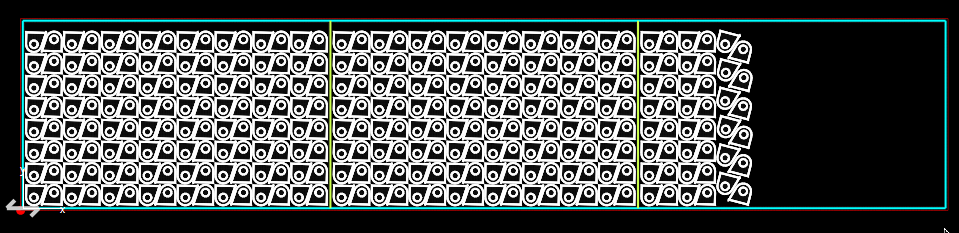
Primecut adds the croplines shown in yellow above, and nests around them as if they were plate edges.