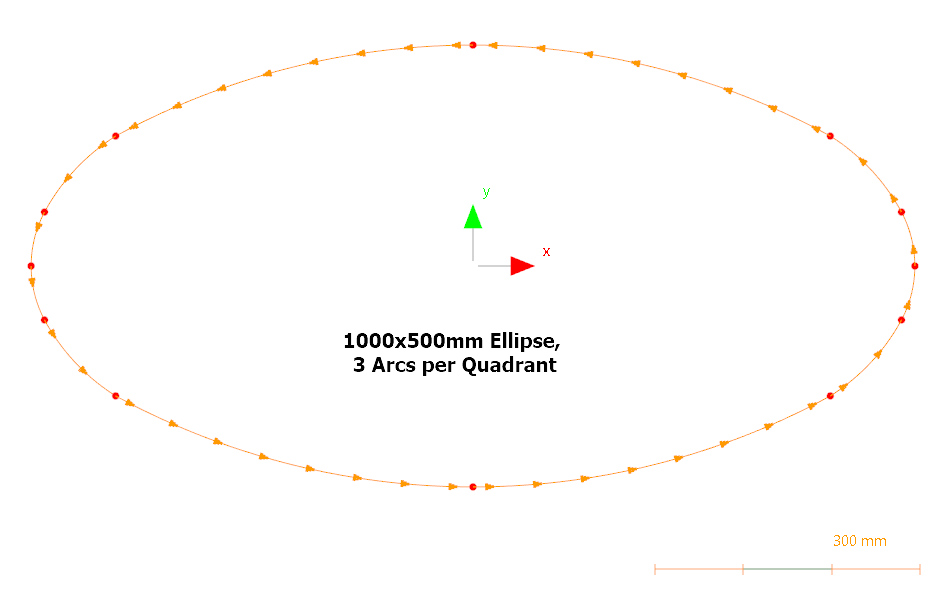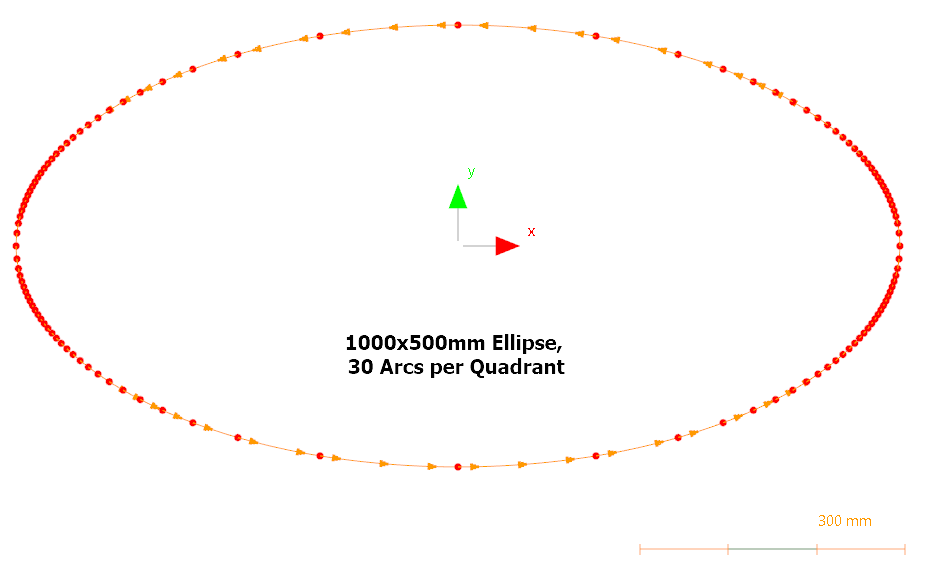This produces an optimal approximation of the ellipse using arcs, and the arc segments are broken at the ellipse quadrant boundaries, allowing you to set bevel transition angles around the ellipse more easily. Obviously, the more arcs used the more accurate the representation will be, however a small number, say 10, is typically all that is needed.
The ellipse is centered at 0,0 and can be moved as needed afterwards.
In the Geometry Editor, under the create arcs menu, there is an option (as of v4.5.509) to Create Ellipse from Arcs.
You are then prompted to enter the Major Diameter and Minor Diameter, as well as the Number of Arcs per Quadrant.
The Major and Minor Diameters must not be equal, ie it must be a true ellipse, not a circle.
Ellipse Example
The following example shows a 100x500 ellipse approximated by 3 then 30 Arcs per Quadrant respectively, and the paths generated have been exploded to visualize the arcs. There is a maximum deviation of less than 5mm between the two. Note that the arcs are concentrated where rate of change of curvature is greatest. This ellipse has a relatively high aspect ratio (ratio of the major and minor diameters).
Note also that there are nodes between segments at the "poles" of the ellipse, making it more useful for further geometric manipulation, controlling bevel transitions etc.
With coarse approximations, such as the 3 Arcs Per Quadrant below, the arcs may not be very tangentially continuous across joins, a slight corner is perceptable at about 2'oclock (and of course 4, 8 and 10'o'clock). Compare this with the standard Ellipse shape, which internally generates a smoothed Biarc spline- many arc segments, no guaranteed symmetry of discretization, but tangentially continuous across arc joins.