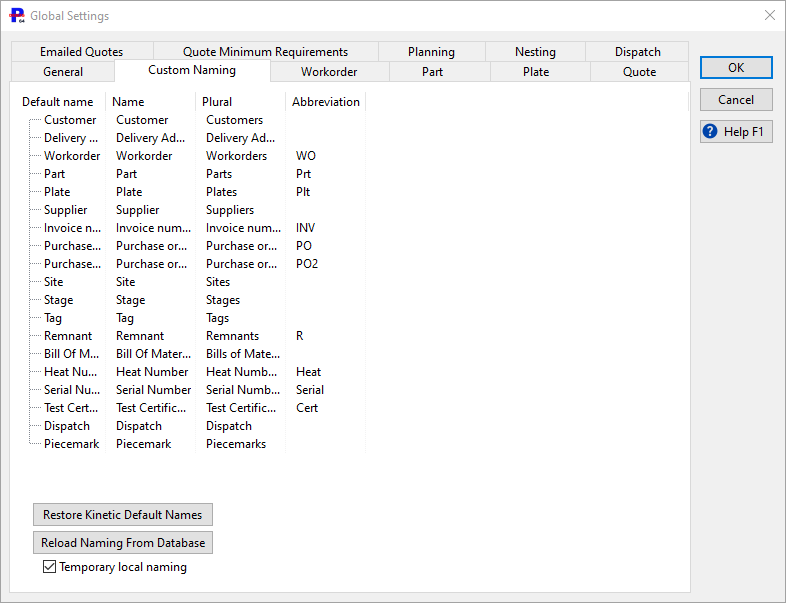
The first column, Default name, stores the Kinetic default names for PrimeCut items and modes. The other 3 columns are what show while you are using PrimeCut NE and allow you to customize the naming of these items/modes to better suit your workplace practices.
Restore Kinetic Default Names will return the custom names to the Kinetic defaults.
Reload Naming From Database will undo any changes you have made since you opened Global Settings.
Temporary local naming will prevent changes to the naming from being saved to the data base hence it will only be changed during the current session.