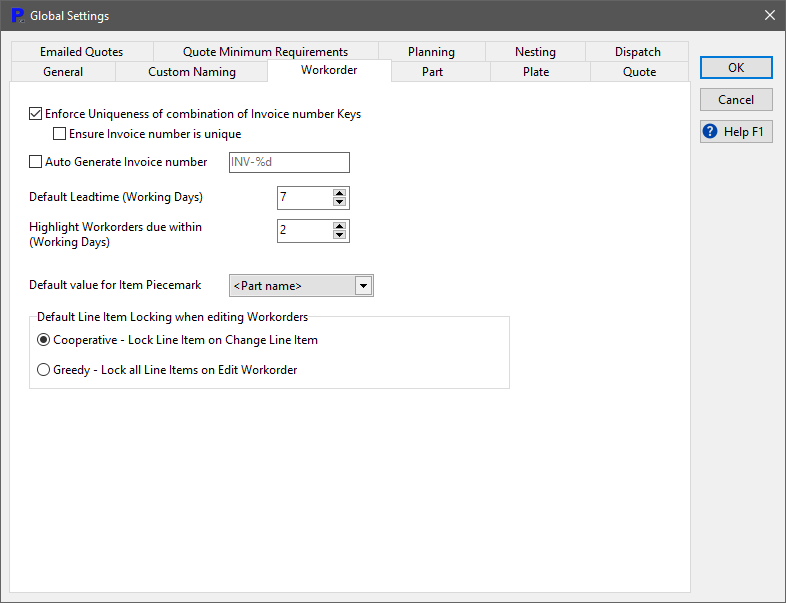
Enforce Uniqueness of combination of Invoice number Keys. If ticked this forces each workorder to have a unique combination of Invoice number and both Purchase order fields. Two different work orders may share some of the same fields but the combination of all Keys must remain unique. For example: The following workorders are unique as they have a different Purchase order 2nd field.
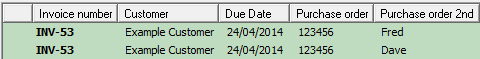
Enforce Invoice Number Is Unique. If ticked then you will not be able to have duplicate invoice numbers in the database. The use of this depends on your internal processes. If the setting is changed, existing invoice numbers will not be affected.
Auto Generate Invoice Number. If you use another system for generating invoice numbers then you should leave this option unticked so you can enter the invoice number yourself when creating a workorder. If you don't have another system then you may want to tick this option so that PrimeCut NE will generate a unique invoice number when you create a workorder.
Default Leadtime. This value is used to automatically generate a due date this many days out from when the quote/workorder was created. The due date can still be modified if necessary.
Default Line Item Locking when Editing Workorders Choose Greedy or Cooperative; Cooperative is the installatiuon default and is generally recommended. See also Locking in Multi-User Environments