Most dimensions have properties.
Style is a named set of dimension display properties, governing such things as text size, arrow head style and size, color, dimension alignment, decimal place formatting etc. The build button next to the style property allows you to edit the style:
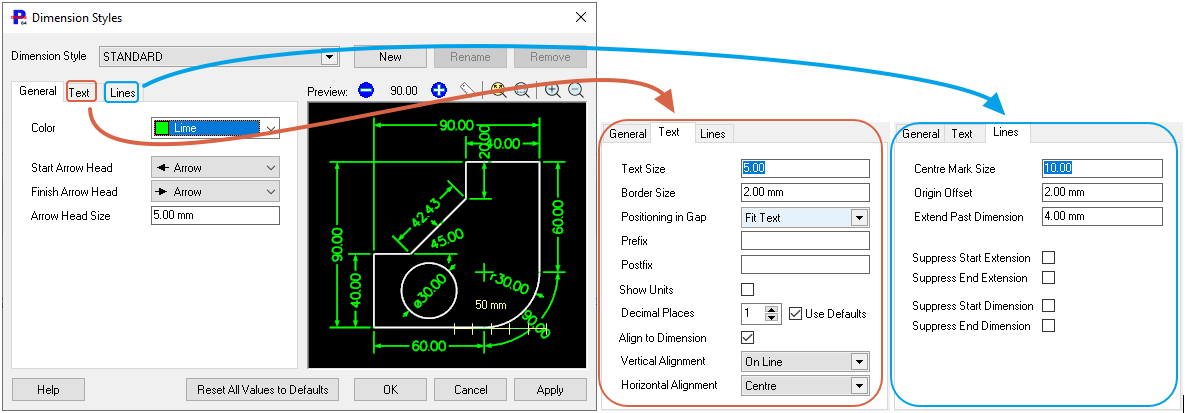
PrimeCut maintains an application-wide list of dimension styles, including 3 built-in predefined styles:
•STANDARD- a base for all dimensions
•BEVEL- used for Bevel leader markup when loading DSTV files
•AUTODIM- used for automatic dimensioning
When loading DXF and DWG files, these may introduce their own new dimension style which get added to PrimeCut's list.
A key Property common to all dimensions is DimScale
Use this to scale the dimension text and decorations from the style values.