Kinetic provides a utility called SpindleIniToCsv.exe. Contact Kinetic if you do not have this.
This utility reads a Touchcut machine’s spindle7.ini file containing the settings used by the machine’s spindle tool.
It can be used to create human-readable csv spreadsheet output of the spindle settings, as well as a csv suitable for import into Primecut.
1.Copy the spindle7.ini file from the machine to a folder accessible from your Primecut client computer.
2.Run SpindleIniToCsv.exe, selecting the file, select For Primecut Import and click Convert
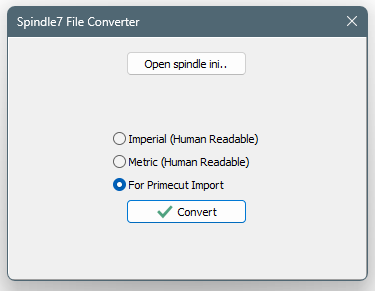
3.Review the spreadsheet, in particular the Material column. Rename materials in this column from the Touchcut ones (typically “MS” etc) to the grades in Primecut where you want the settings applied- typically a material family or a grade which other grades delegate to for their spindle data. You may also want to remove lines for Touchcut grades you are not interested in (often “AL’ for example).
4.Import into Primecut: Process Data, then Import…, then Spindle Data and navigate to the file Spindle7 Primecut.csv (in same folder as where it loaded spindle7.ini from)