In Primecut you can either process parts before you nest them, or nest the part geometry and then process them on the plate. Which is best? A detailed discussion follows, but a general rule of thumb is:
Process Parts Before Nesting when the parts are likely to be cut again in future, or when the parts have anything more than trivial processing (ie if they contain beveling, or drilling).
If a majority of your parts fall into this category, then you may well want to always process parts for consistency.
Processing Parts Before Nesting Pros and Cons
Pros
1.Parts are cut consistently every time they are nested
2.Leads can be placed in specific locations
3.Nesting allocates room for leads*, corner loops and extra bevel geometry
4.Certain part import types can be automatically processed on import, eg DSTV (.nc1 files)
5.Changes in a nest do not require the nest to be reprocessed
Cons
1.May nest less efficiently due to point 3 above, ie more wastage
2.Nests of simple rectangles etc may appear less regular, again due to point 3 above
3.There are typically more parts to process than plates
Note that Flexileads on cutting processes provide a compromise where by leads on processed parts can be allowed to fit the nest; less consistent lead placement, more efficient and regular nesting.
Mapping Part Machine Tool Processes to Plate Machine Tool Processes
•If a plate has no machine processing, and then the first part nested on the plate will assign the machine of that part's processing to the plate.
•If a part has processing of a machine that is different to the plate it is being nested on, then that processing will be removed when the part is nested, clustered or has its cluster exploded. If you want to preserve the part processing (e.g. lead, split, bevel information), select 'Show Dialog for Mapping Tools' under Tools > User Options > Plate. A dialog will open when the part is nested showing what tool processes need to be mapped to the tools of the plate's machine. If Hide Dialog For Duplicate Tool Matches is also selected, then once a part's tool has a user selected mapping to a plate tool, that mapping will be recalled and applied to all future part processes of that tool for the session or until Hide Dialog For Duplicate Tool Matches is turned off again.
Dynamic Update of Plate Processing During Nesting
(Dynamic Plate Processing was introduced in version 4.5.499)
CAUTION The system cannot check all cases for leadin and bevel geometry collisions when using this feature. Generally it is better to do nesting with already processed parts, or to do all nesting then process the plate. This function does however allow adjustments to processed plates to be made more quickly however it is up to the programmer to check for lead and bevel geometry interference.
If plate processing has been moved with parts, the plate will note this and you will be asked to confirm that you have checked for interference before the plate can be scheduled.
NOTE Part inserts that have been Mirrored do not support Dynamic Plate Processing at this time, if they are moved on the nest their processing will be removed.
If parts are processed before nesting, and the plate machine is the same as the machine the parts was processed for, then when they are moved around in a nest, arrayed etc, the processing is copied from the original part onto the part inserts in the nest. Any change to the nest reinstates the original part processing. Changes to the processing on the plate are overwritten by the original part's processing any time a part insert is moved in nesting.
If raw parts (no processing), or parts processed for a different machine, are nested onto a plate only the part geometry is copied. If this is then processed on the plate, and then the parts are moved in nesting mode, their plate processing will follow them and be preserved.
A special case is arraying of parts: If raw parts (no processing), or parts processed for a different machine, are arrayed after processing a single instance, then the first cell's plate processing will be copied to all other new cells in the array.
Example
A square with no processing is nested on a plate:
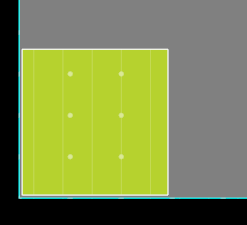
Nesting Editor
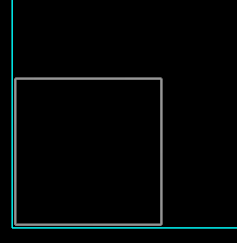
Processing Editor
The Square is then processed on the plate, using a cutting tool with flexiLeads, hence the leadin appears dotted:
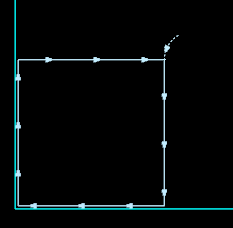
Returning to the nesting editor we now drag the array handle to create a 2x2 array of this part. This results in the first cells processing being copied to the 3 new cells. The resulting processing has Flexileads however so these adapt and do the best they can to fit the nest (Prior to version 4.5.499 the plate processing would have disappeared doing this, or moving the part in nesting at all):
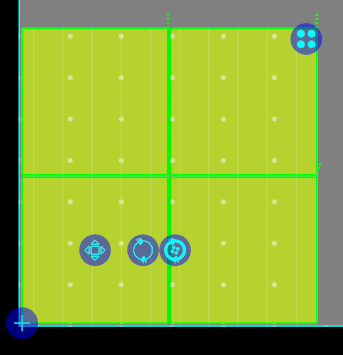
Nesting Editor, Arrayed
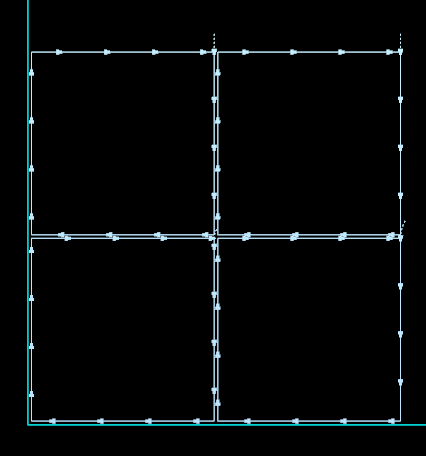
Processing Editor, Processing from first cell copied to new cells
In this example the leadin length was very large compared to the part gap, and so the leadin on the bottom left cell (the first cell) needed to be shrunk considerably to fit:
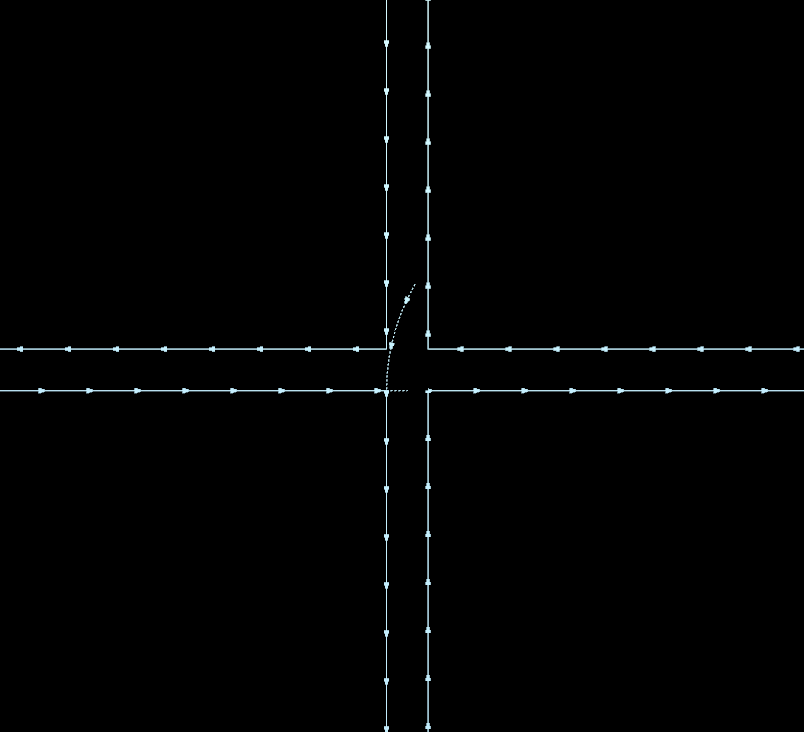
Zoom in on shrunken leadin