Sometimes it is desired to embed a command in the machine NC code, for example a change in automatic height control sensing or a change in current.
Primecut allows for tools to have Segment Codes added to them, which can be added to any tool process via the Split/Tag dialog under Code Segments
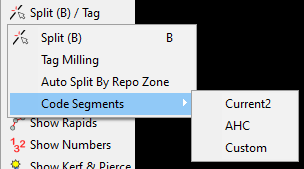
Besides the default 'Custom' code segment which allows for one off insertion of codes, the Machines window allows for code segment types to be added to specific tools.
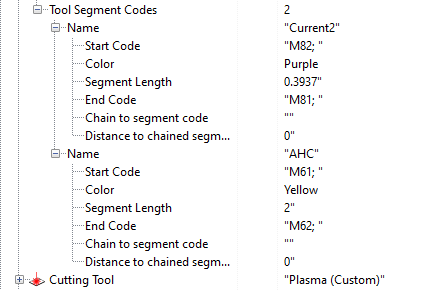
•Name - The name as it will appear in the Split/Tag menu, and the properties window. Note that a name can be common between two tools, and placing it on a tool process will then look up the start and end codes from that tool processes' tool.
•Start Code - The code to be inserted at the start of the Code Segment. It is possible to use, for example, $PROC_CODE_1$ to refer to the proc code 1 column for the process data that you might select, or any other field macro inside the post processor, it will be resolved in the final code.
•Color - The color it is drawn when added
•Segment Length - The initial segment length when placed. (Can be edited once placed on the cut plan with handles and the properties window)
•End Code - The code to be inserted at the end of the Code Segment
•Chain to segment code & Distance to chained segment - Sometimes you want more than a start and end code, e.g. you are ramping up or down current or speed in multiple stages. This is allowed for by being able to refer to the segment code name which should be added next, and the distance from the first one placed.
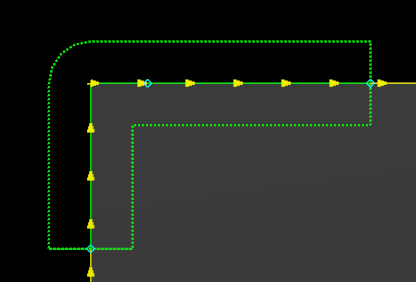
A code segment in the wild
Coded segments appear as a change in color of the cut path, with a dotted outline as shown (the color depends on the color chosen for the segment). The arrows however remain the color of the cut path. There are 3 handles on the code segment. The middle handle moves the segment without resizing and the end handles move the start and end of the segment, resizing the cut. Note that code segments can't currently be moved onto lead ins, lead outs or corner loops (although a corner loop can occur in the middle of a code segment without issue). Note that dragging a start past the end will push the end point.
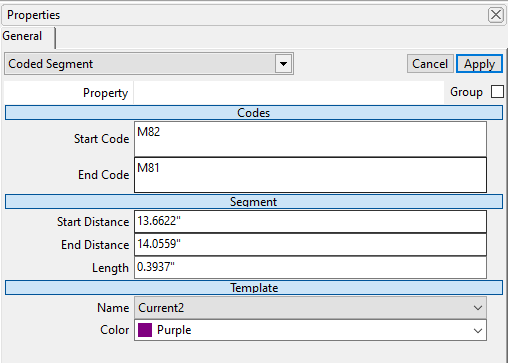
Code Segment Properties
The properties window of a code segment allows for editing of the Start and End codes, however, if they are changed, then they are renamed the keyword 'Custom' to indicate that they are non standard for the name they were originally given.
Choosing a different type of code segment under Name will change the Start and End codes to match the new name.
Start Distance is the absolute distance from the start of the code segment along the cutting process (after the leadin)
End Distance is likewise the absolute distance to the end of the code segment along the cutting process (after the leadin)
Length is the absolute distance to between the start and end of the code segment