When an item of processing is selected, Select Similar will select any similar items that are on the plate.
For Processed Geometry, Primecut looks at the underlying geometry, "what was processed", to makes it similarity comparisons.
Example: consider 3 holes, all drawn as circles of the same diameter, one unprocessed, one drilled and one cut- Primecut will consider all these to be "similar"
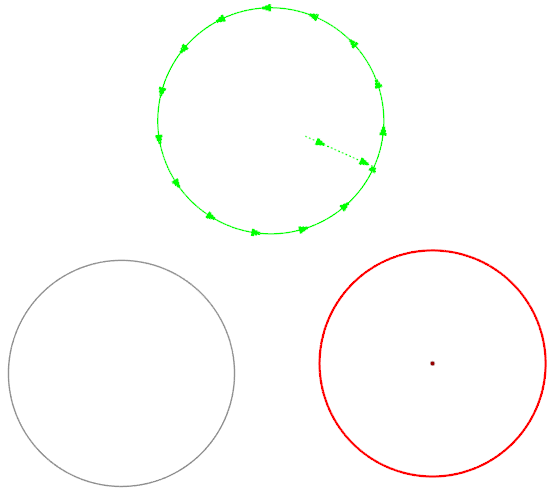
3 Holes: One unprocessed, one drilled, one cut. Select Similar will select all if any are selected as it matches underlying geometry