When you select an item in the Processing editor and then RIGHT CLICK the following menu will be displayed.
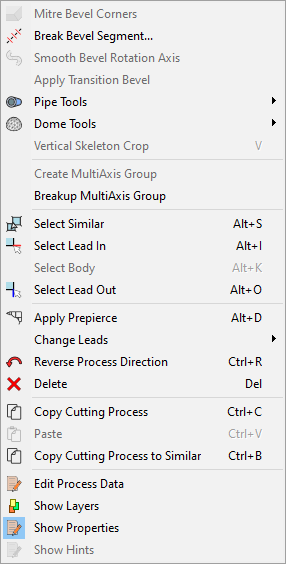
Create or Break MultiAxis Group
Processing Context Menu
|
<< Click to Display Table of Contents >> Navigation: Processing > Processing Context Menu |
When you select an item in the Processing editor and then RIGHT CLICK the following menu will be displayed.
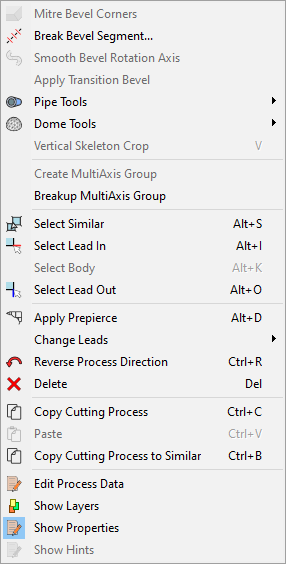
Create or Break MultiAxis Group