Tools for apply various bevels to the ends of developed thick wall pipes. Currently two tools are supported for joining pipes at a tee (possibly offset).
Bevel End for Pipe Wrap
Applies bevel angles to the end of a branch pipe meeting a larger trunk pipe. Can add some extra angle for weld preparation.
Bevel Hole for Offset Pipe
Applies bevel angles to The hole on a trunk pipe a branch will be meeting. Can add some extra angle for weld preparation.
Use the Right Angle Branch or Side Pipe Join shapes to initially create the pipe geometry:
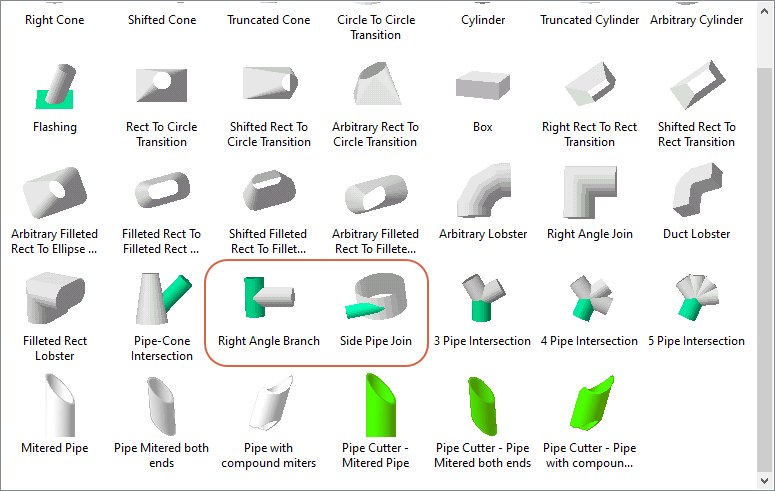
Example Side Pipe Join, Bevel the Branch Pipe
We wish to bevel the end of the branch pipe to make it better fit the trunk.
Change the development segments to a high number for accuracy- we are dealing with actual pipe in the real world not folding sheet to make a pipe here.
Uncheck Base/Branch so that the branch is selected.
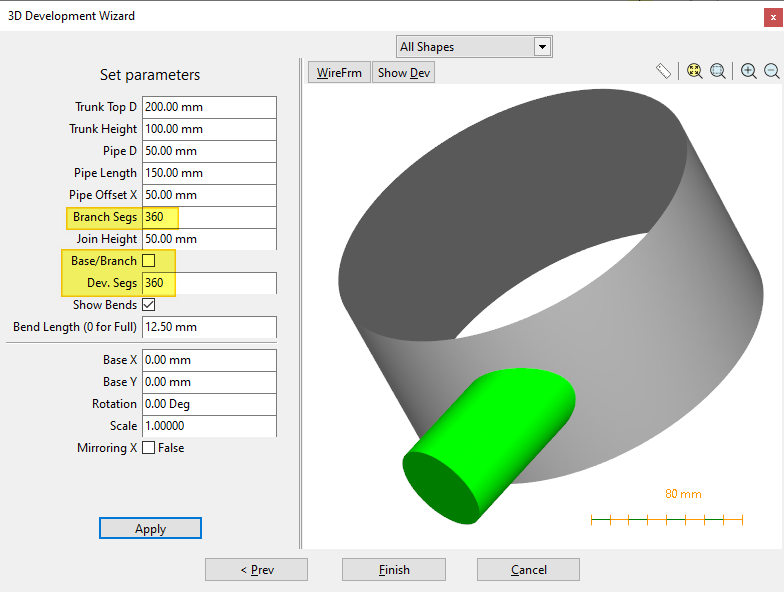
After creating the pipe, choose a material of thickness 1/4" or 6mm (suitable for a 2" or 50mm branch pipe)
In the Geometry Editor:
2.Explode the outer path
3.Delete the horizontal top and bottom lines- these define the seam if we are cutting sheet to be rolled or folded into a pipe. We don't need them with an actual pipe!
4.Join all the segments in the left and right edges so there are 2 paths.

In the Processing Editor:
1.Process the open paths with a bevel tool- No leads, Angled pierce
2.Ensure Geometry Defines Top Path is set on all segments
3.Select at least one segment of the curved left hand end
4.From Pipe Tools, select Bevel End for Pipe Wrap
5.Enter the Trunk Diameter when prompted, 200mm in this case
6.Enter the Weld Prep Angle when prompted, say 30 degrees
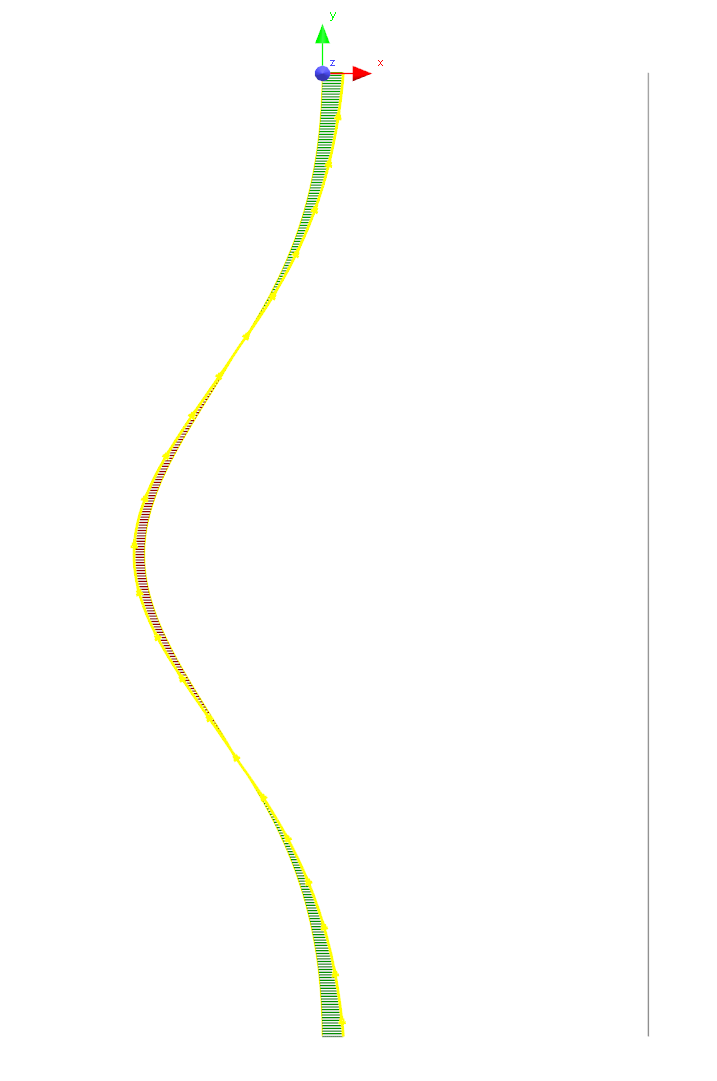
See also