Kinetic recommend having three options set up for regular plasma cutting. Plasma (Best) and Plasma (Fastest) are defaults set up by Kinetic. Plasma (Best) chooses a process that is middle of the range for that material and should give the best quality cut. Plasma (Fastest) selects the highest amperage possible for that thickness and therefore will cut the parts in the least amount of time, likely sacrificing quality. Plasma (Custom) is one we expect you to modify to best suit your organization.
In the Machines section each tool is given a Costing ID. This ID is the name of a table in the Costing Database (provided it has been set up) that PrimeCut will use when selecting a process. For example Plasma (Custom) for an HPR400 system has the Costing ID 5002. Therefore to change which processes Plasma (Custom) will select when applied you need to modify the 5002 Costing Tables. To access these tables select the systems tab in the costing database and select ID 5002. Then select the material you which to modify, this will bring up the table for that material/costing id. You can now alter the Code 1 parameters for each thickness. Care must be taken when writing the name, as this needs to match the spelling on the machine exactly for the machine to recognize it.
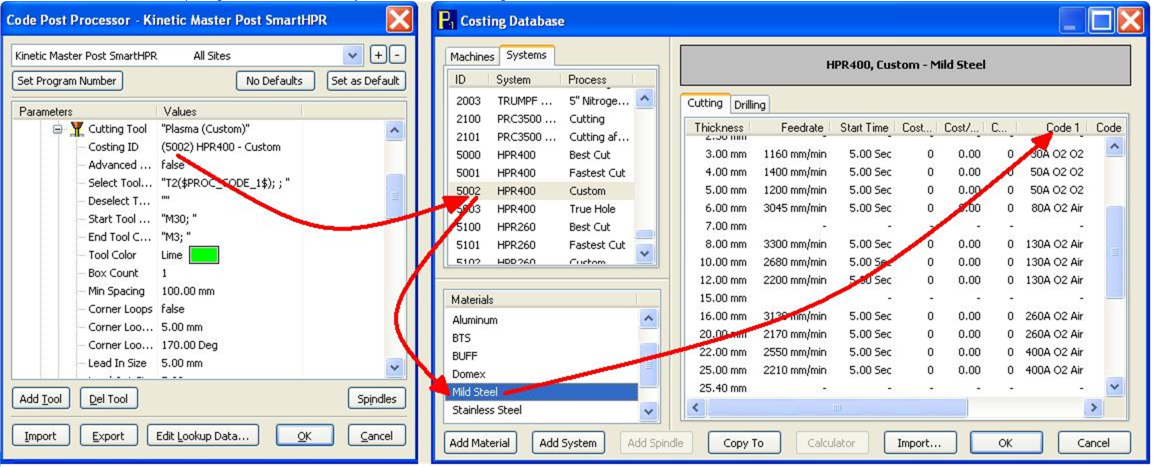
Note
▪For HPR260 systems the default Costing ID for Plasma (Custom) is 5102.
▪For HPR130 systems the default Costing ID for Plasma (Custom) is 5202.
Kinetic can supply pre-built SmartHPR and SmartXPR data for Hypertherm plasma systems, in csv form ready to import. Similar techniques can be used for other systems, but you may need to eneter your own data.