The process that will be used when you select a plasma option from the SmartHPR list is looked up from your Process Data. When you process a part using one of the SmartHPR options, PrimeCut NE will look up the material you are nesting on to bring up the right table, then it will look up the thickness in the table to find the Code 1 Parameter. It will then take this parameter and use at as the process name to put in the NC code. Below is an example table for the Plasma (Best) option on Mild Steel.
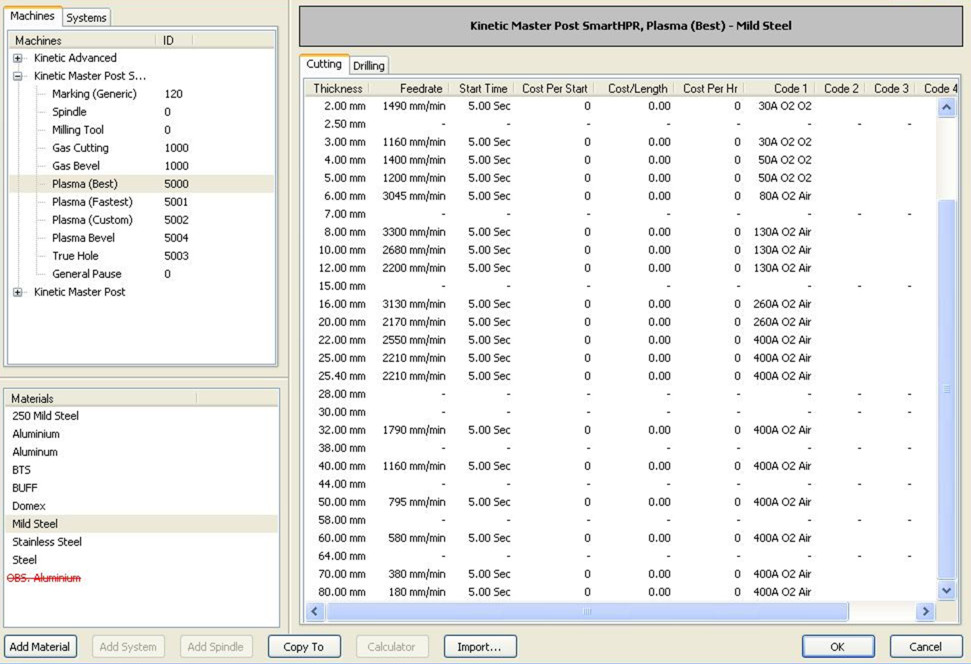
For example, if you were to select Plasma (Best) while processing parts on 12mm Mild Steel then PrimeCut NE would look up 12mm in the table and find 130A O2 Air as Code 1. This process would then be entered into to the NC code. If you were to select Plasma (Best) while processing parts on 16mm Mild Steel then the 260A O2 Air process would be applied.