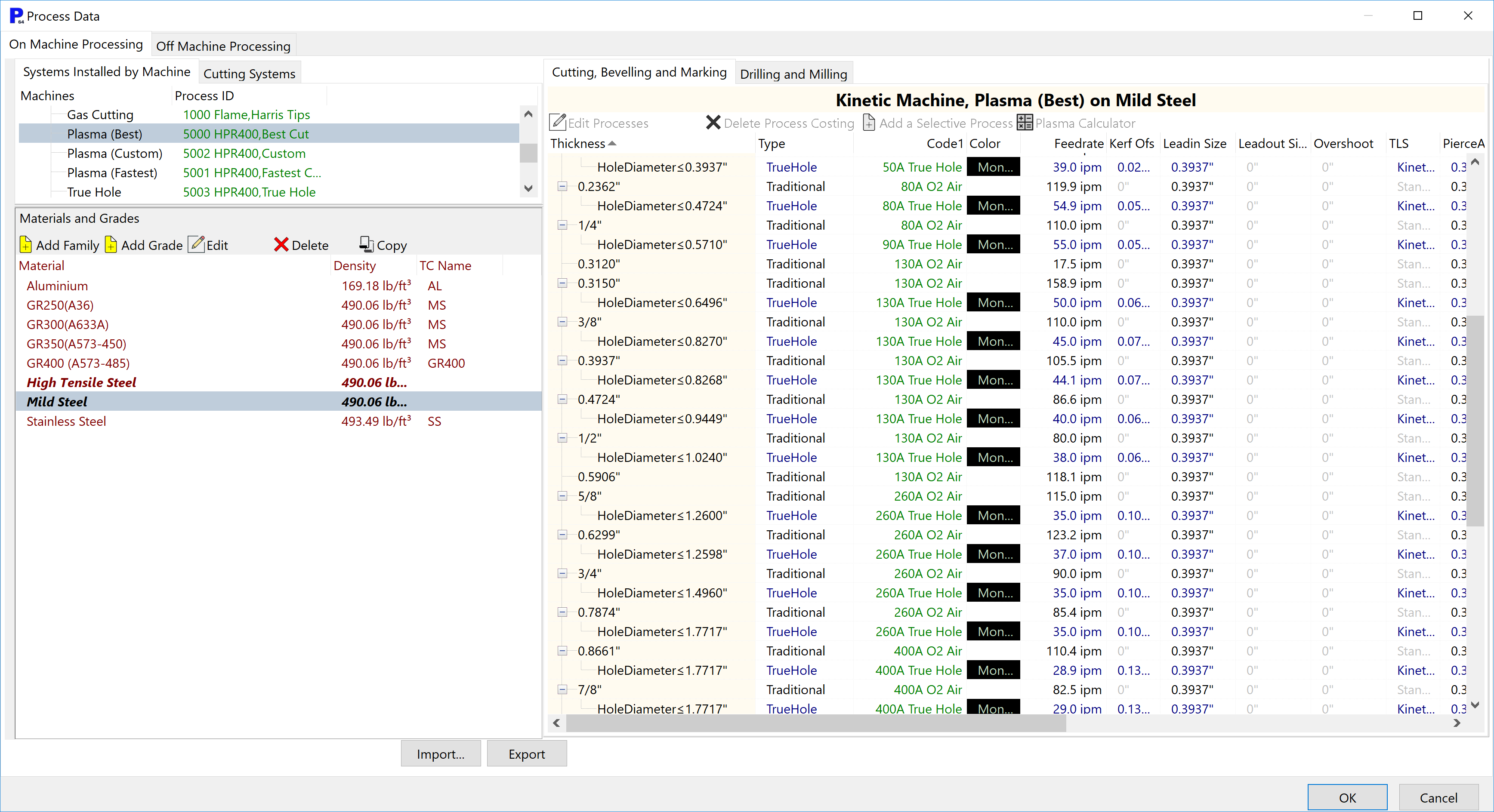In this section:
Copying Process Data Between Materials
Setting Up Spindle Tool Geometry
Import and Export of Process Data
Exporting Process, Materials and Spindle Data
See also
Importing Plates to Stock using CSV Files
This section refers to process specific costs and information. To change machine specific information such as the cost per hour of using a machine, or tool change times and accelerations, see the Costing Data section of the Machines mode.
NOTE When using Kinetic Touchcut machines, much of the process data is only required for costing and time estimation in Primecut itself, as the machines maintain their own database of feeds , speeds etc. Smart HPR requires data here however to select appropriate processes for any given grade and thickness, and to switch to special processing such as Hypertherm True Hole where appropriate.
The Costing Data mode links the different materials and tools together and stores the costing information that allows PrimeCut to estimate processing time and cost. It can be accessed by clicking on the Processing Data button on the PrimeCut NE Start Screen. Its functions are closely related to the tool properties in the Machines mode. Editing of machines or process/costing data is usually done by an administrator. When you press the Costing Data button the following screen will be displayed.
The tables on the right are the data for a specific Material and Process pair for Cutting Beveling and Marking. Clicking on the Drilling and Milling tab will open the costing table for all drilling and milling processes, which applies to all machines that would cut that material. To access a table, select a process either by machine from the Systems Installed by Machine tab or from the list of all processes in the Cutting Systems tab, and select a material from the list of Materials and Grades.
When a quote or job is being scheduled, PrimeCut uses these tables to estimate the time the job will take and the cost of the job, from other information in the database such as the cost of machine use, etc. Rows in these tables refer to specific processes applied to a particular thickness of material. For each thickness of material you can set default processes, which can be chosen based on one of a number of criteria. In the table shown, it is the Hole Diameter criteria that determines which process is by default applied to a particular hole.
When your costing is performed, either for a quote or when a job is scheduled, PrimeCut will access the costing data in order to estimate the time the job will take and the cost based on the information that has been entered into the costing database.
If the processing uses a drilling or milling tool, PrimeCut will match the bit name (from the Spindle Table or the milling tool's bit table) to the same name on the Drilling Table for the appropriate material. The times and costs from this table will then be included in the quote or report.
For tools other than spindles the Cost ID code that has been specified in the Machines mode is used to create the costing. The Cost ID has a separate table for each material in the database which specifies the costing parameters for each thickness of that material.
NOTE Changes made are temporary until OK is pressed when you will be prompted whether to save them to the database or not.
See also
Import and Export of Process Data
Import and Export of Process Data