Specific costing and processing data can be copied between families and grades by selecting a material from the bottom left window and process from the top left window (if you want to copy a specific process), and clicking Copy. The following dialog is displayed:
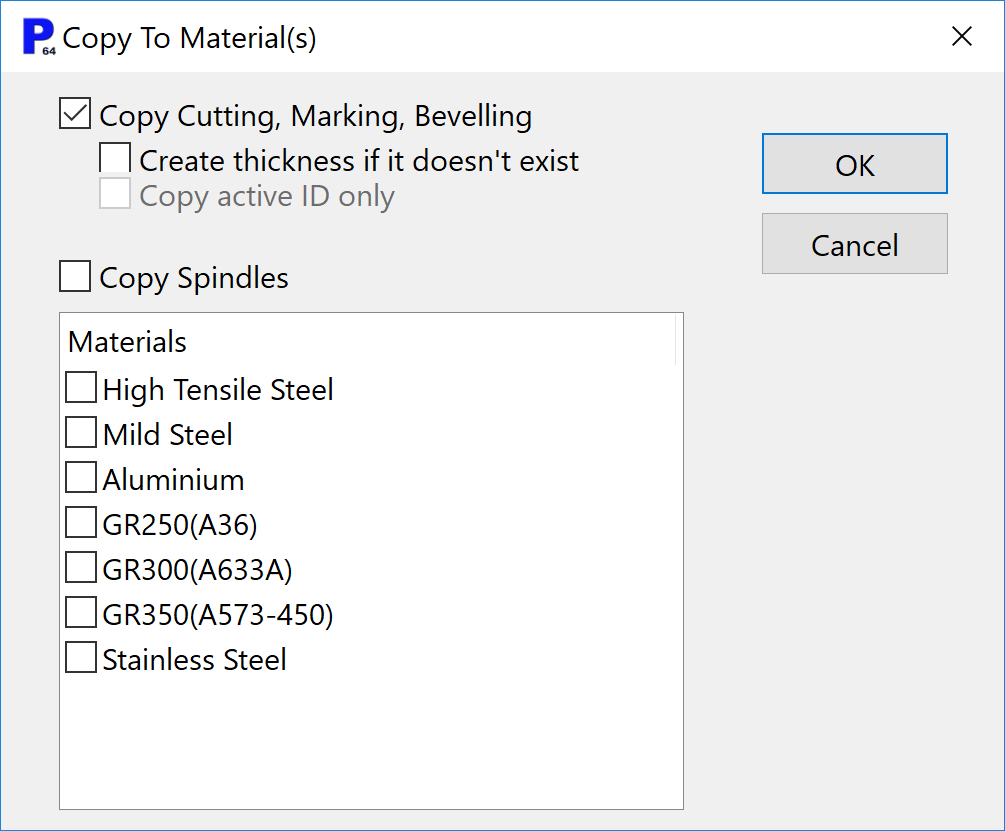
Copy Cutting, Marking, Beveling if you want all the cutting, marking and beveling processes to be copied across, or just the one selected (if one is selected).
Create thickness if it doesn't exist to copy all thicknesses across. It is important to NOT check this if you have set up specific required thicknesses on the target materials, and are copying from generic supplied material data, such as "Mild Steel", as if this is checked your target material will get cluttered with all the unwanted thicknesses supplied in Mild Steel.
Copy only Cost ID #### if you only want to copy the current table showing under the Cutting, Marking, Beveling tab on the main processing data screen.
Copy Spindles copies across the spindle processing information. In the list of materials select all the materials that you want to copy processing across to. If you want to copy to a new material you need to first create that material (see Adding and Editing Materials).
Take care not to select the wrong material because any existing costing data will be overwritten.