If an external path is being machined with a milling tool, and the it is being machined to full depth, problems are likely to occur as the tool completes the severance of the part from the plate, the part will likely move and in doing so may break the tooling or damage the finish on the part.
to prevent this happening we can "tag the part in". This is similar to stitch cutting, see Tagging or Splitting a Cut. With a milling process however we have a 3rd dimension to work with, Z.
The milling process has a property Tag Height which sets how far from the bottom of the plate to step up to as the cut crosses a tag. That is, this height of material will be left at the bottom of the tag to hold the part in the plate. The tags only affect depth passes below the tag height, and causes them to step up to the tag height across the tag, and back down again afterwards.
Tags can be selected, and subsequently deleted or repositioned via their handles. Tag Height can be adjusted on the parent Milling process properties, but tag lengths cannot be changed on the fly; to alter tag lengths delete the existing tags and add new ones of the required length.
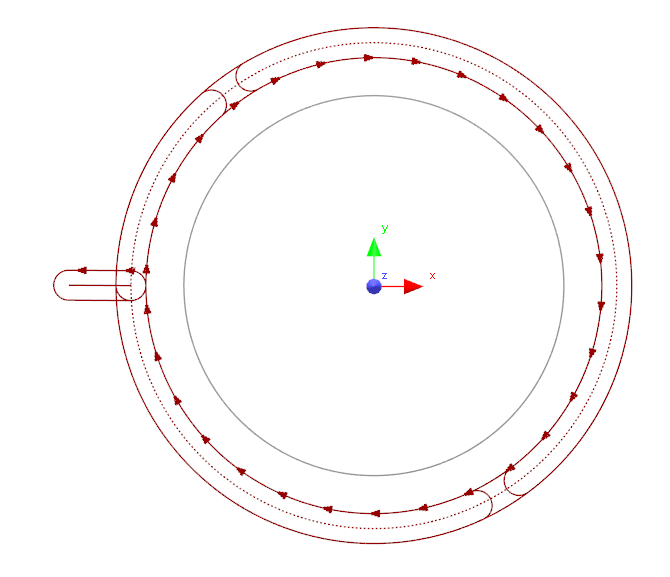
The milling process above has two tags, at 5 and 11 o'clock.
CAUTION using Tag height may cause the milling tool to plunge vertically after the tag. Ensure the endmill used is capable.