This function is used to Rotate or Mirror a Part, or an empty Plate.
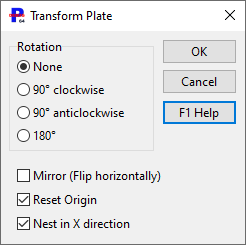
Plates
Call from the Nesting Editor, via the Transform Plate button on the main toolbar.
It can only be used on an empty plate.
When the plate is transformed any croplines are removed, plate Grain Angle is rotated with the plate, and the plate origin is rotated with the plate unless Reset Origin below is checked.
Rotation These options should be self explanatory.
Mirror will flip the plate horizontally. You can flip it vertically with a 90 degree rotation before and after the flip.
Reset Origin will ensure the plate origin is moved also, usually to the bottom-left corner of the plate, otherwise the origin is rotated with the plate. If the plate has a non-trivial origin and Reset Origin is checked, you will be prompted to confirm that you do indeed want to reset it.
Nest in X direction (Only available when transforming a Plate.0 Usually checked, but uncheck to change the nest direction to be vertical after transformation.
Parts
Call from the Geometry Editor, via the Transform button on the main toolbar. Transforms all part geometry. You will be prompted whether you want to transform Original Geometry as well, generally this is not necessary and not recommended.
Rotation These options should be self explanatory.
Mirror will flip the plate horizontally. You can flip it vertically with a 90 degree rotation before and after the flip.
Reset Origin will ensure the plate origin is moved also, usually to the bottom-left corner of the plate, otherwise the origin is rotated with the plate. If the plate has a non-trivial origin and Reset Origin is checked, you will be prompted to confirm that you do indeed want to reset it.