See also Edit Plate
This function allows Plate geometry, grade and thickness to be modified.
CAUTION Use this function with caution when Primecut is managing Plate Stock, changing a plate here effectively changes plate stock. For this reason users must have Plate Stock Management Permissions to use these functions. All changes made to plates via this dialog are logged in the database (in tblLog), and in the Plate Notes.
These functions can only be used on an empty plate.
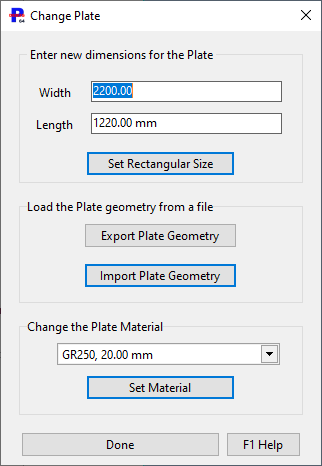
Set Rectangular Size Changes the plate to a rectangle of the selected size. useful for simplifying an irregular remnant, or correcting data entry of a stock plate.
Export Plate Geometry, Import Plate Geometry Use these in combination to export the plate geometry, edit it with an external CAD editor (or in fact with Primecut's Part Geometry editor, though you must load it as a part temporarily to do so). Primecut also has basic Plate Editing functions built in, see Edit Plate.
Set Material Allows you to change the Grade and/or thickness of the plate. Should ONLY be used to correct incorrectly entered plate data.