On the sequencing screen you will see the graphic shown below.
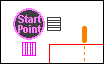
This allows you to change some of the Sequencing Options on screen.
▪Drag the start point circle to the corner of the plate where you would like to start processing.
▪The striped boxes allow you to select either vertical or horizontal zoning.
▪The handle on the right is used to set up the width of the zones. This is the easiest method for controlling the zone width.