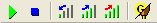
▪The two buttons on the left are Play and Stop. As you would expect these will 'play' the sequence on screen or stop the playing of the sequence.
▪The three buttons in the middle are used to control the speed of the animation. The two on the left hand side of these (with the blue arrows) are used to increase or decrease the speed, while the button at the right (with the red arrow) can be used to increase the speed to maximum.
▪The button on the far right (with the 'G') is used to select whether the sequence is displayed in terms of groups or individual processes. Depressed will give you processes, unpressed will give you groups.