In situations where you have large irregularly shaped parts you may end up with unused material on both sides of the plate, such as in the example shown below. Ideally you would fill this with small 'filler parts', but this may not be possible in all situations.
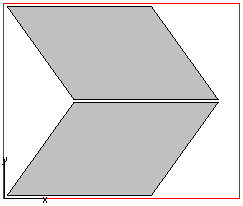
1.Process the parts on the plate before applying the cropping lines.
2.Apply a Wrap Crop as you would normally. Click on the screen, or press the End Manual Crop button to end the process.
3.Press the Wrap Crop button again. A dialog will appear asking "Do you wish to clear all crop lines?", click on the No button.
4.Tick the Under Crop check box and apply the wrap crop as you would normally.
5.Apply processing and continue as normal.
When you come to reconcile the plate you should find both remnants available.