The Geometry Editor allows you to transform the entities you have selected. The transform tools include Moving, Copying, Rotating, Scaling and Mirroring.
![]()
The Rotate and Scale tools give you two options each which are available via the drop-down buttons next to the tool button.
Rotation Tools
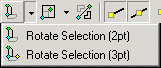
Scaling Tools
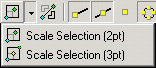
Each tool requires you to select at least one point on the editor to place the geometry. So that these points may be accurate the geometry editor displays coordinate constraints boxes and prompts you for the type of point expected.
Each tool requires you to select a base point and at least one other point to define the offset or transform. So that these points may be accurate the geometry editor displays coordinate constraints boxes and prompts you for the type of point expected.
Note: if you Revert the part any geometry you add or modify will be lost. You may wish to use the Create Part From command to save your changes as a new part.