In this tutorial we will look at changing the paper size of a report (e.g. Default Quote) from Letter to A4.
1From the start screen Click the Reports button on the right hand side.
2Click the Reports Database button from the toolbar at the top of the screen to open the Report Explorer.

3Select the Quote folder on the left. Double-click on the Default Quote file in the contents window.
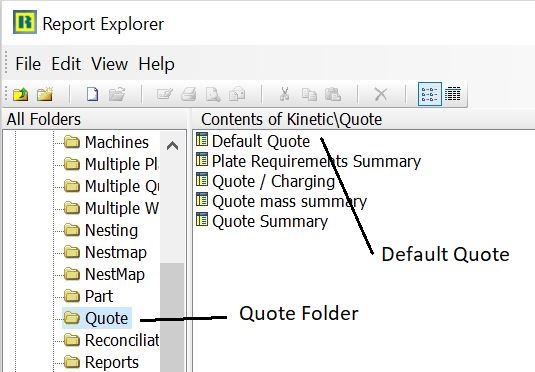
4Click File in the top toolbar. Click Page Setup... from the dropdown menu.
5Click the Paper Size tab at the top of the dialog that opens. Note you can Change the Paper Size field from Letter to A4. Click OK.
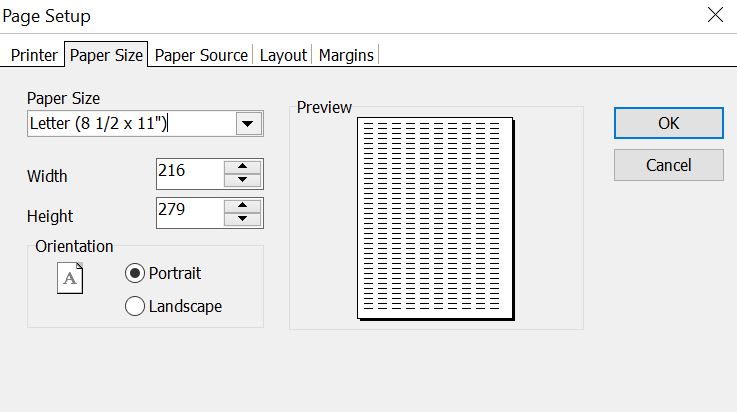
Select the next tab along the bottom.
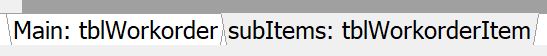
6Repeat steps 4 and 5; File > Page Setup... > Paper Size
7Close the ReportBuilder window (the x button, top right corner of the window).
8Click Yes to the save changes prompt.
9Close the Report Explorer.
10Home.