1From the start screen Click on the Reports button on the sidebar
2Click the Plus sign next to the Part folder to see the part reports we have available. If you have 5 showing under part, then select one and press the DELETE key, and Click yes when asked if you are sure.
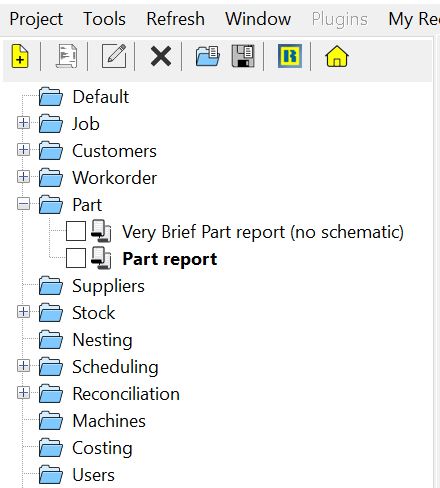
3Click on the Import Reports button at the top of the screen.

4From the window that opens select the PartReports.rpk file and open it. In the window that opens tick all boxes. Click OK. Click OK again to verify.
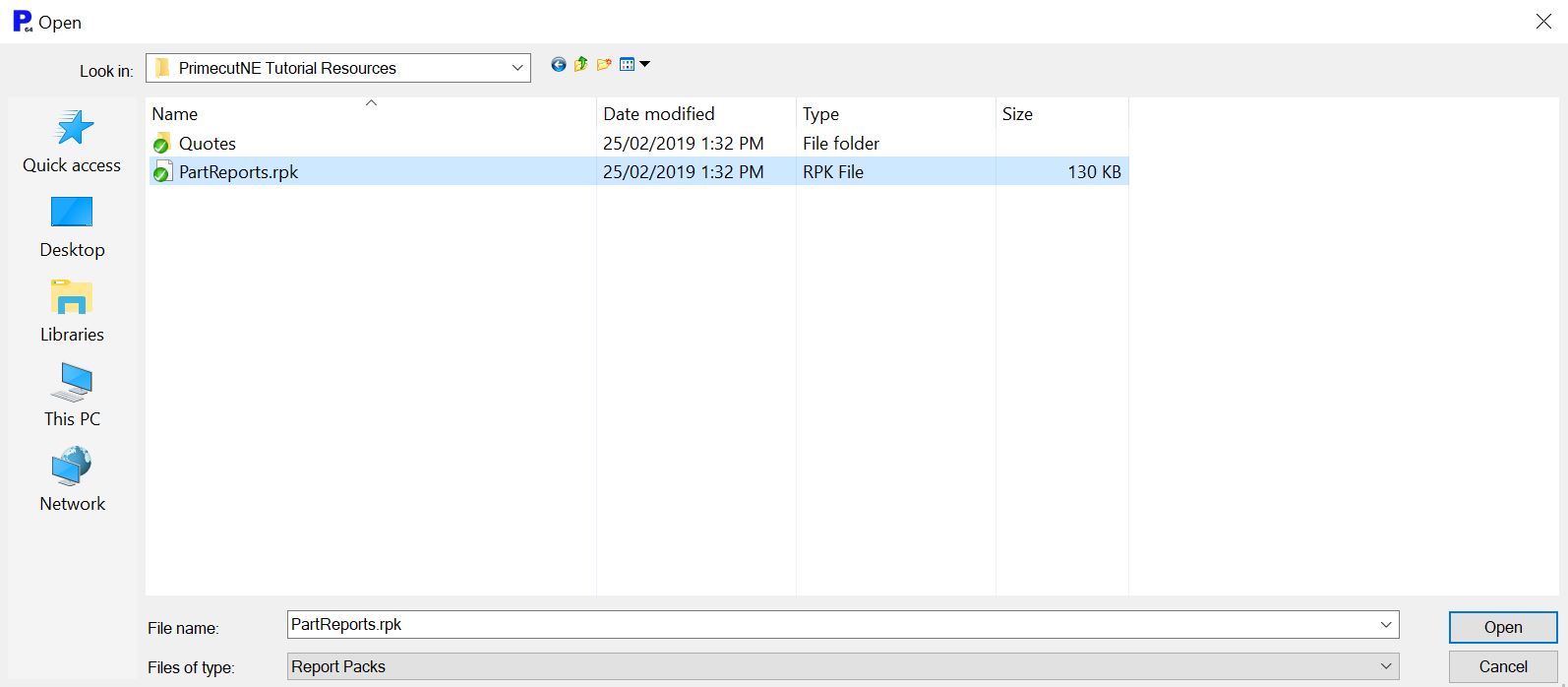
5As you can now see from the dropdown list we have now 5 different part reports available. All repeated names between the existing and the imported set of reports were overwritten by the imported.
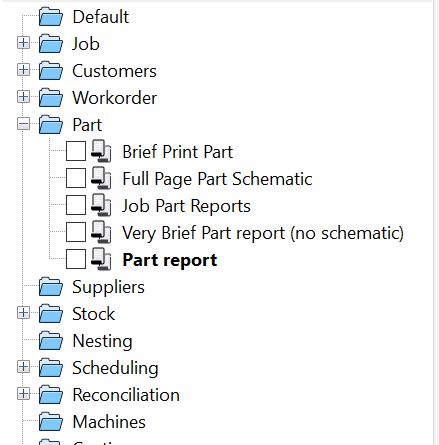
6Home