Primecut can create daily backups of its database. This is highly recommended. It should be scheduled during a time of low activity so users don't notice any performance degradation during the backup.
The Backup folder MUST be on a disk local to the Primecut server, as the Firebird Database backup tools (GBAK) do not support backups to network locations due to hardware optimizations. A scheduled task can be created on the server to move the backups to a network drive.
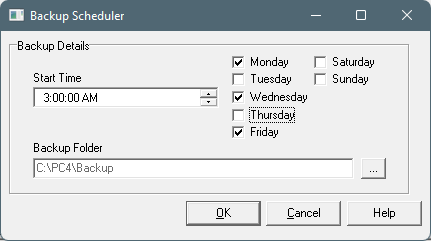
By default the production database is backed up every day, on a rolling 7 day cycle, each weekday backup overwriting the one from the previous week. As these backups are stored on the same server as the production database, this requires free disk space of approximately 6-7 times the size of the production database. You can select a subset of weekdays for the backup to run to reduce this disk space requirement.
See also Restoring From Backup
gbak is used to manually backup and restore databases. We recommend using the interactive tools provided, as described above. You must run it from c:\program files\firebird\firebird_3_0\bin
Stop the license server first if restoring/replacing! And remember to register with the database if necessary afterwards using the primecut4 license server.
Usage:
gbak <options> -user <username> -password <password> <source> <destination>
eg
gbak -rep -user SYSDBA -password <password> s:\temp\monday.bak c:\pc4\primecut4.fdb
to manually restore a pcd database from the updater created backup for example: you can cut and paste
gbak -rep -user SYSDBA -passwoird <password>