This tutorial is to be completed on a Kinetic cutting machine with TouchCut
In order to connect TouchCut to PrimeCut you will need to know the Server Name (i.e. the computer's network name or I.P. address) of the computer that is running the PrimeCut server. Ask your system administrator if you do not know this.
You will also need the MachineID number of the machine in the PrimeCut database. The MachineID number can be found in PrimeCut by clicking the Machines button on the right hand side, and selecting the machine being set up from the drop-down list. The "Database Identifier" field is the MachineID number. Kinetic's default is 9, but any unique number will work.
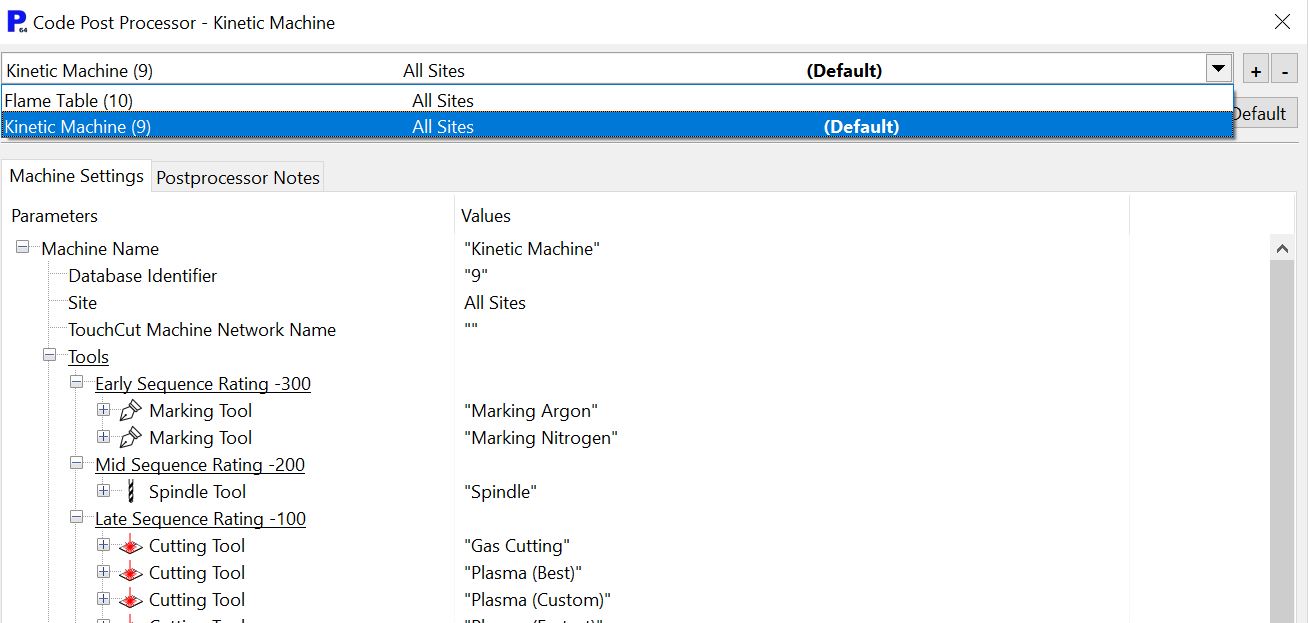
1In TouchCut (at the machine), Press the Advanced tab at the top of the screen. Scroll down to the section called PrimeCut NE integration.
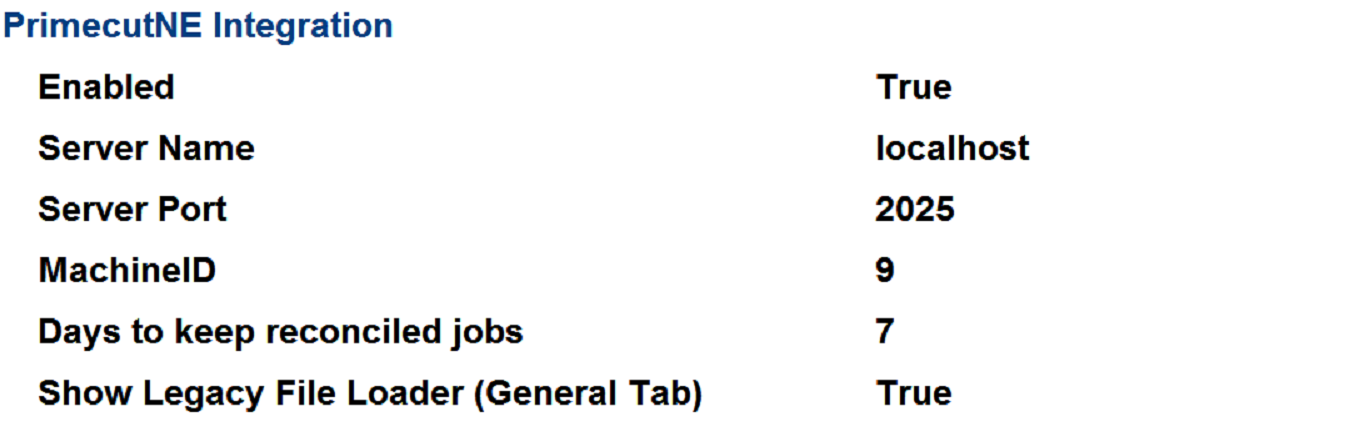
2Change the Enabled field to True.
3Enter the Server Name of the PrimeCut server computer.
4Enter 2025 for the Server Port number.
5Enter the MachineID number you gathered.
6Choose the number of days you would like to be able to access reconciled jobs.
If you still plan to process plates the old way of opening NC code from file, then set Show Legacy File Loader (General Tab) to True. Otherwise, if you do not need to regularly access the functionality of opening NC code from file, set Show Legacy File Loader (General Tab) to False.