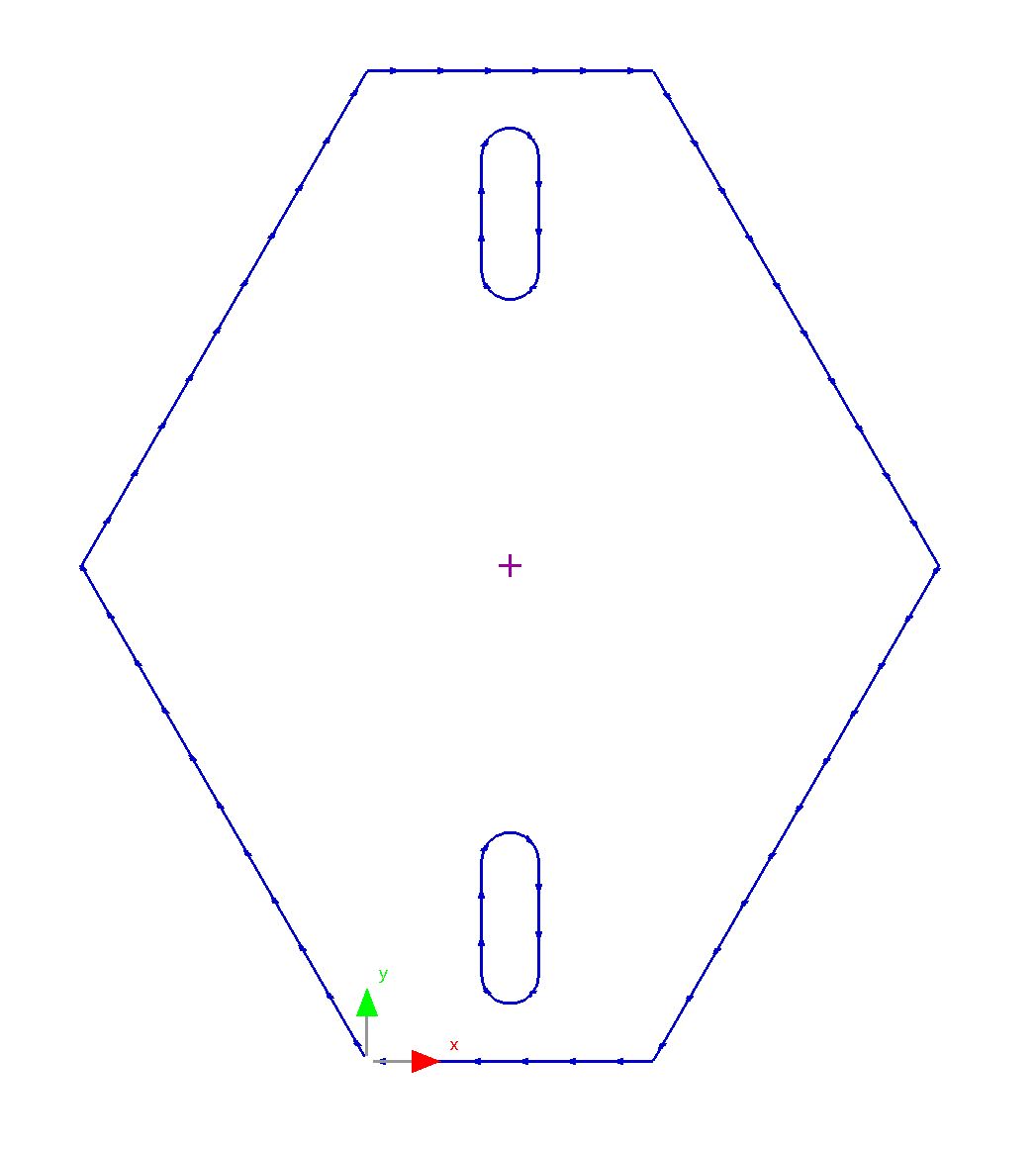Copy the bottom slot to the top-center position. The bottom slot will first be copied and aligned with the center of the top line. It will then be moved into position using offset coordinates (offset coordinates are used, as absolute coordinates would be required to be calculated and would not be as accurate).
1 Select the slot.
2Click the Copy Selection tool. ![]()
3Select the center of the top arc as the base point of the copy:
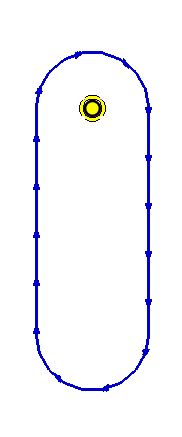
4Select the center of the top line of the hexagon as the Copy To point:
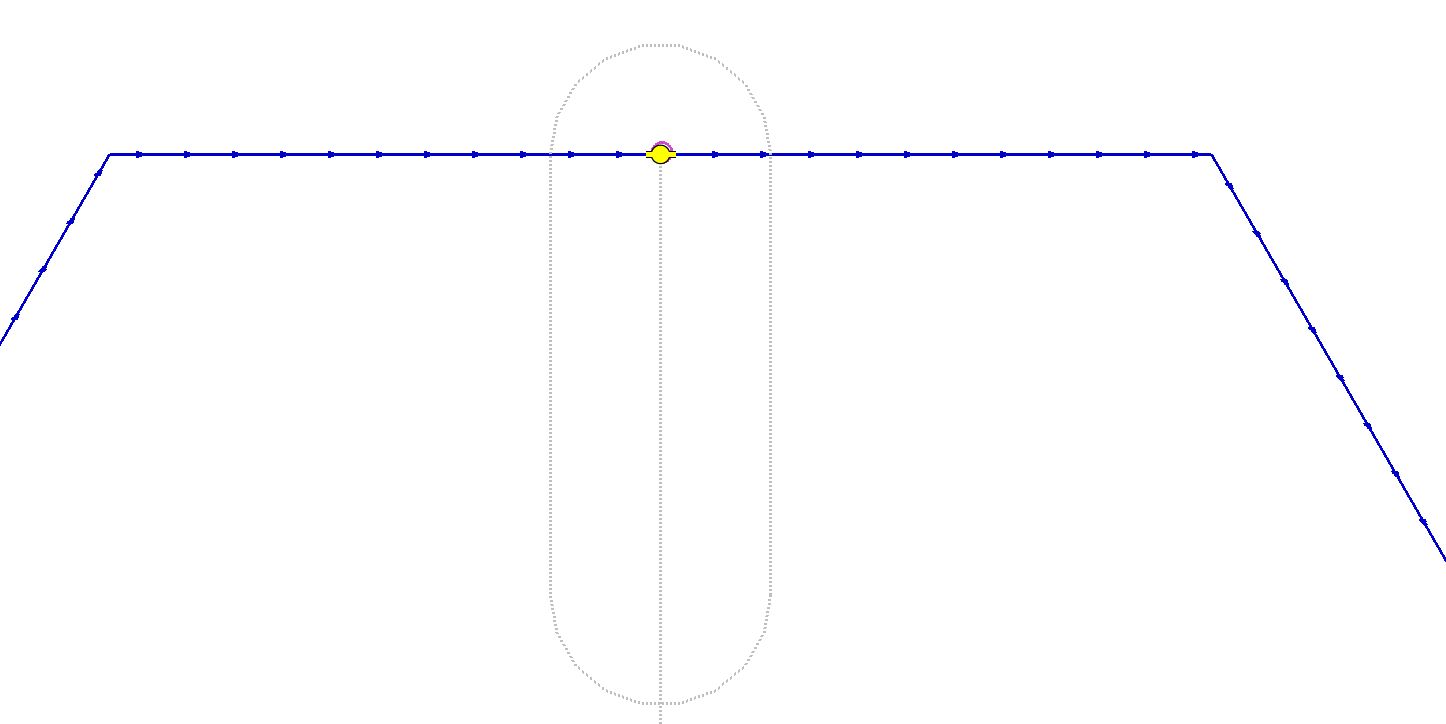
5Click the Move Selection tool. ![]()
6As in step 3, select the center of the top arc as the base point of the move.
7Set the Move To point to (d0, d-15)
Press the X then D key, Enter 0;
Press the Y then D key, Enter -15;
Press the ENTER key.