Holes in DSTV can be specified with depth, diameter, and optionally a post drill operation - drill, tap, bore and chamfer. Typically it is common to specify multiple holes with the same center point but with different depths and diameters. For e.g. one may define a 5mm diameter drill at full depth (=0), followed by a 10mm diameter drill to half depth.
The spindle table is used to construct the sequence encoded in the hints to get the final processing.
Typically the spindle table contains sequences that can be applied to a single piece of geometry, however, when the spindle table is used in the context of a hole processes imported through DSTV, the hole geometry itself contains the necessary sequence information.
The spindle table still needs to be consulted during auto processing because although the sequence information is known, drill specifiers need to be looked up. PrimeCut uses a straight forward way to search the table for specifiers, which will be explained below.
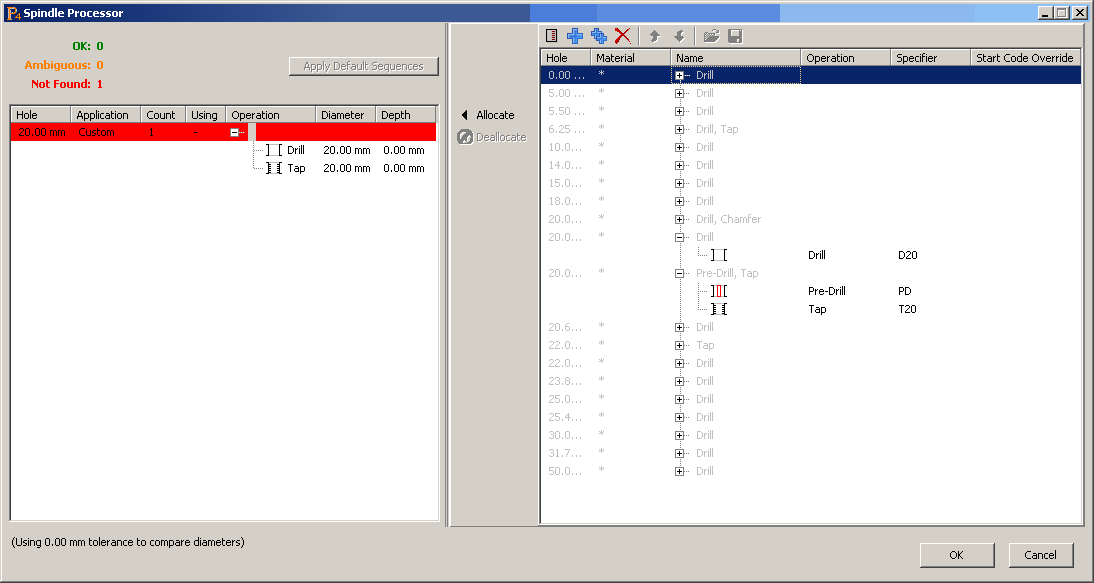
The above dialog appeared when processing a hole with the configuration shown on the left side. A 20mm hole followed by a 20mm tap. The auto processor in this case attempted to find a sequence in the table (on the right) for each of the operations. It can be seen that there are two sequences for the 20mm operation. However, the specifier for a tap operation cannot be used because the DSTV auto processor only picks sequences in the spindle table that have only one operation inside them.
To resolve this mismatch, another sequence can be substituted by choosing one from the right hand list, and clicking the Allocate button. Alternatively the spindle table can be edited so it contains the missing sequence (with only a single operation).
See Also