New in 4.132.652.
The Plate selector has a filter for tool type:
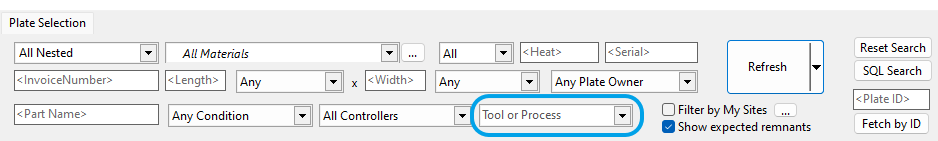
From the dropdown list you can filter plates containing processing by tools of the various generic tool types: Beveling, Cutting, Drilling (includes tapping and other point spindle operations), Marking, Milling and Pause process types.
This dropdown however also allows you to enter free text; and if you do so then PrimeCut will filter by tool name or process name matching the text you have typed, which can include wildcards. Examples:
•tap* All plates with tapping processes named TAP M10, TAP M12, TAP 1./2"-8 UNC etc
•400A* All plates using 400A consumables
•KSEM* All plates containing KSEM family drills
•KSEM38.1 All plates containing the specific KSEM38.1 tool
•*Flame* All plates with Flame (assumes all your flame tools have flame in their name)
In conjunction with the Controller filter, this provides a powerful tool for locating particular types of nest.