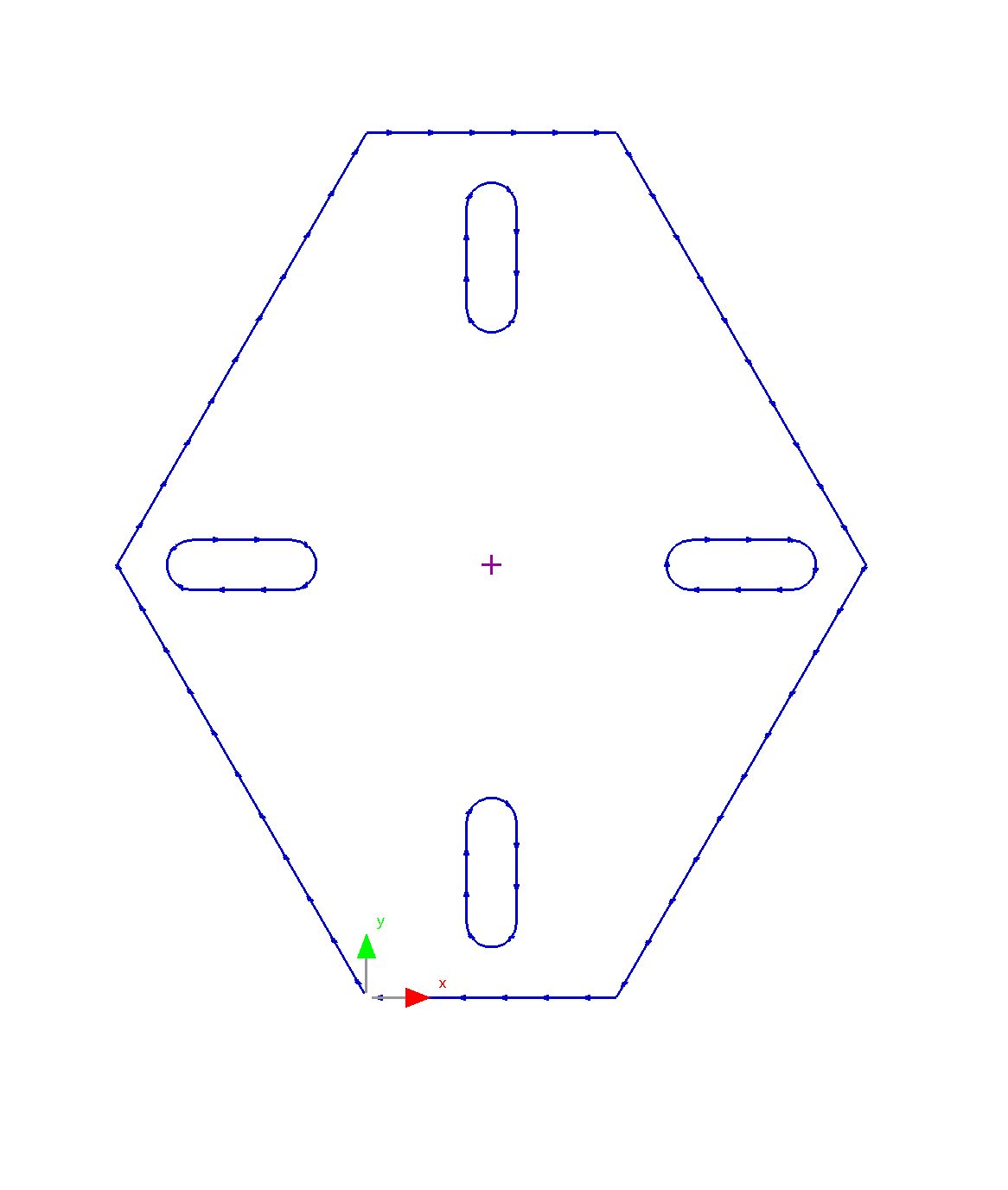Mirror the left slot to the right position. Since the geometry is mirrored about a center-line we can use the mirror tool to copy the left slot into the right position in one step. The mirror tool requires you to define the mirror line and whether to keep the original entities (copy).
1Select the left slot.
2Click the Mirror Selection tool. ![]()
3Select the center of the top line on the hexagon as the base point of the mirror line.
4Select the center of the bottom line on the hexagon as the second point for the mirror line.
5A dialog will appear asking "Would you like to keep the original entities?". Click Yes (this will copy the slot rather than move it).