Now that we have processed our critical part we can nest both of the parts on the plate and apply processing to the plate as a whole. Remember, this will not affect our processed part but will only be applied to nested parts that have not yet been processed.
1Open the Nesting mode from the start screen.
2Click the Open Parts button .
3Under <Invoice Number> enter Mixed Processing, making sure all other fields are all inclusive. Click Refresh.
4Click Open All (bottom right of screen) so the the two parts are opened in the part selector window.
5Click Open Plate in the top left hand corner of the screen.
6Click New Plate ![]()
7Create a plate with the following characteristics, and Click Add To Stock, and Close. Double click on the plate to open it.
Width: |
2000mm / 78.74" |
Length: |
3000mm / 118.11" |
Plate Material: |
GR250(A36), 32.00mm |
Gap: |
20mm / 0.7874" |
8Drag the parts onto the plate and use the array handle to create the nest shown below.
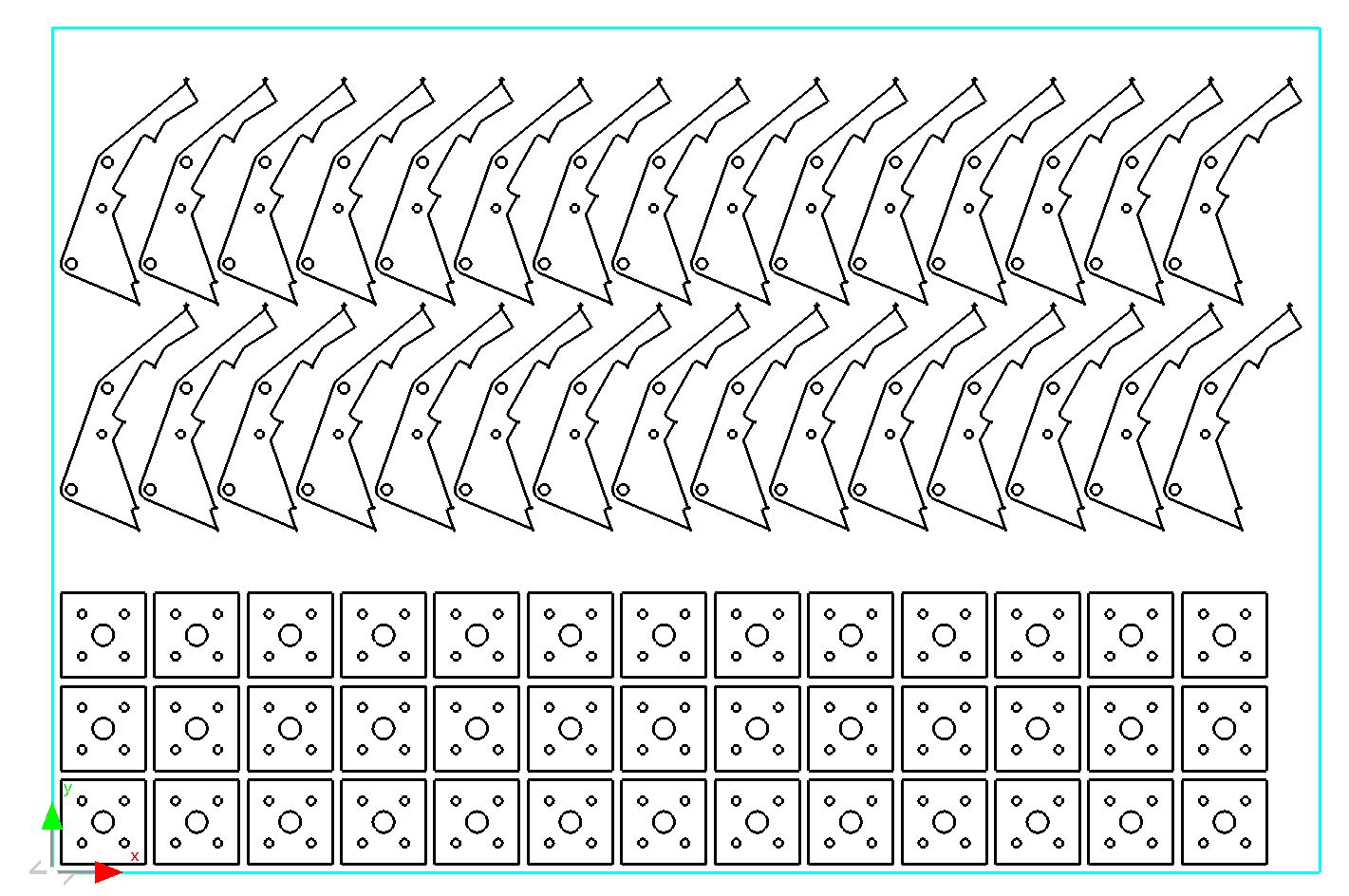
9Go to the Processing tab and Click the Process button. The changes made (to the tool options) when processing the part have been stored, so we will need to change them back, otherwise corner loops will be applied to the as yet unprocessed parts.
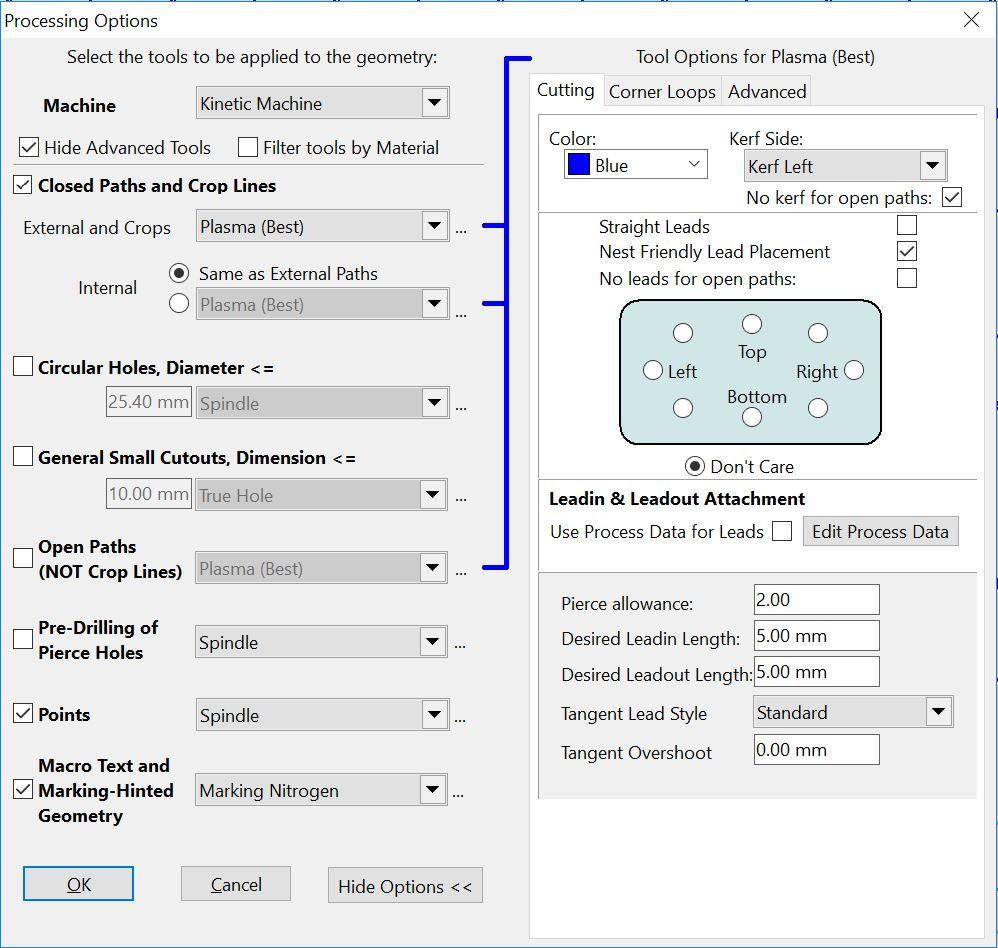
10Click the ... button under Closed Paths, if the Tools Options aren't already open.
11On the Leadin & Leadout Attachment selector check the Don't Care radio button. In fact due to the tightly parked array any choice here would have minimal effect anyway.
12Click on the Corner Loops tab and untick the Corner Loops Required check box.
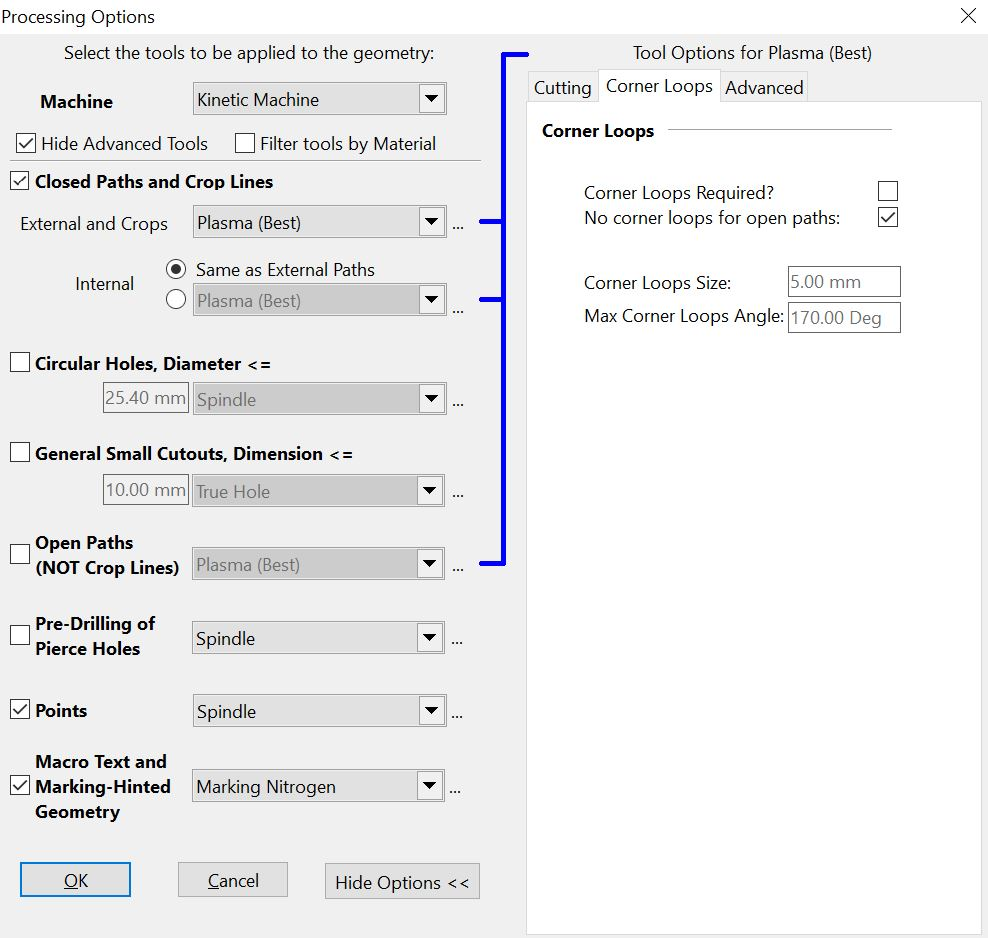
13Click OK to apply the processing.
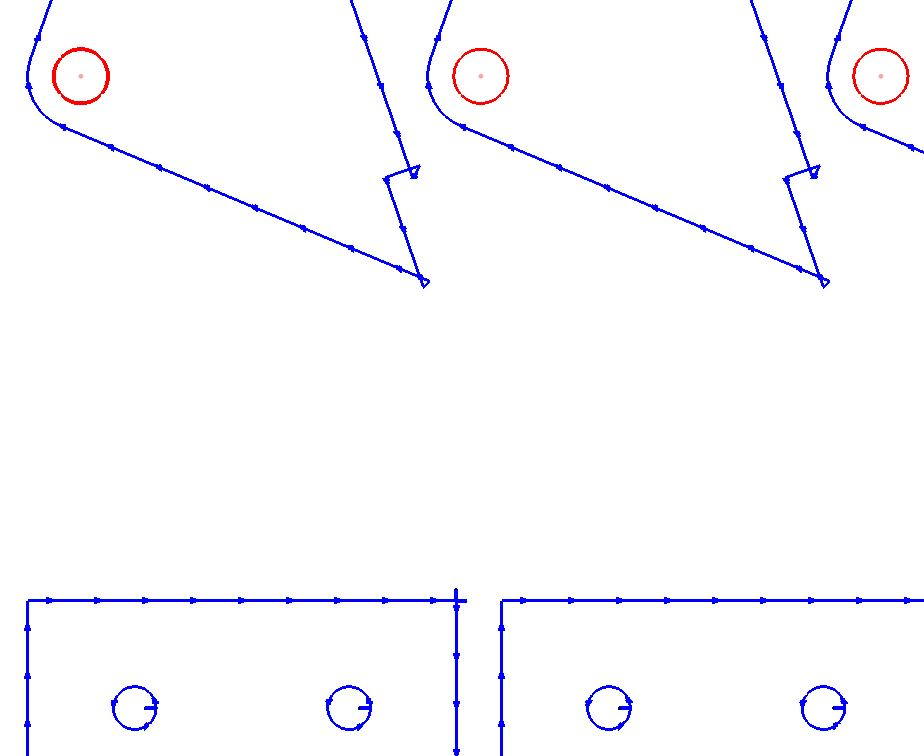
As you can see the processing has only been applied to the 'Post Base' part inserts. The holes on the part are being cut with plasma, while those on the pre-processed parts are still being drilled. The pre-processed part had retained its corner loops also.
14Clear the Plate.
15Close the mode without saving.