see also Nest+
Nest Based Quoting is more accurate than Part based quoting. When doing nest based quoting PrimeCut NE accumulates an area weighted fraction of the Plate Used Area from each plate the line items parts are nested on.
First we compute the Nest Allocated Area as follows:
▪If Charge Full Plate is ticked on the nested plate's properties, the entire plate area is used
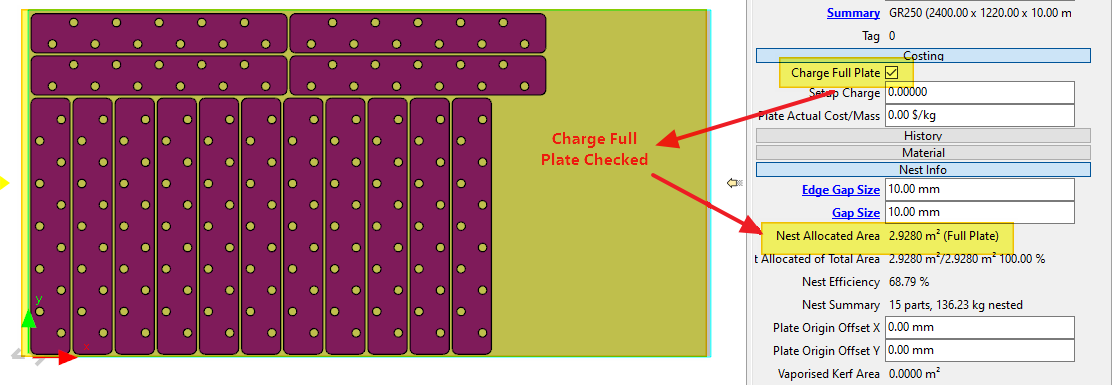
▪Else, if a crop line has been placed, the area under the crop line is used
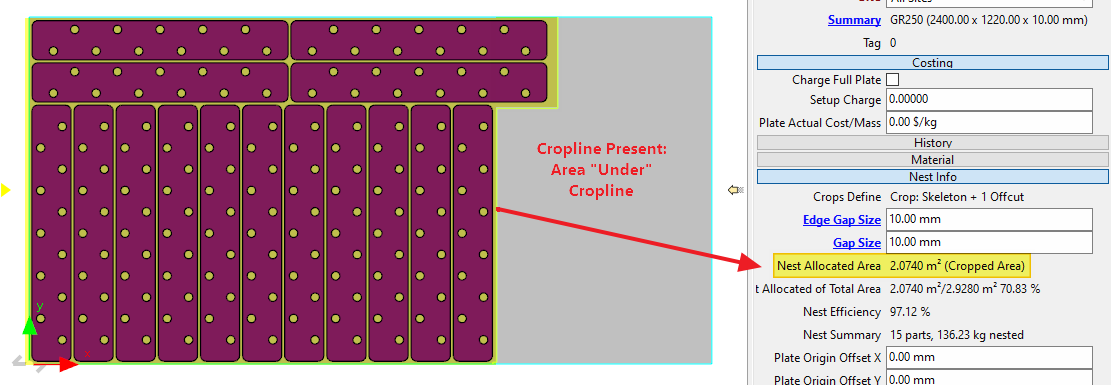
▪Else, the expanded extents rectangle containing the nest is used.
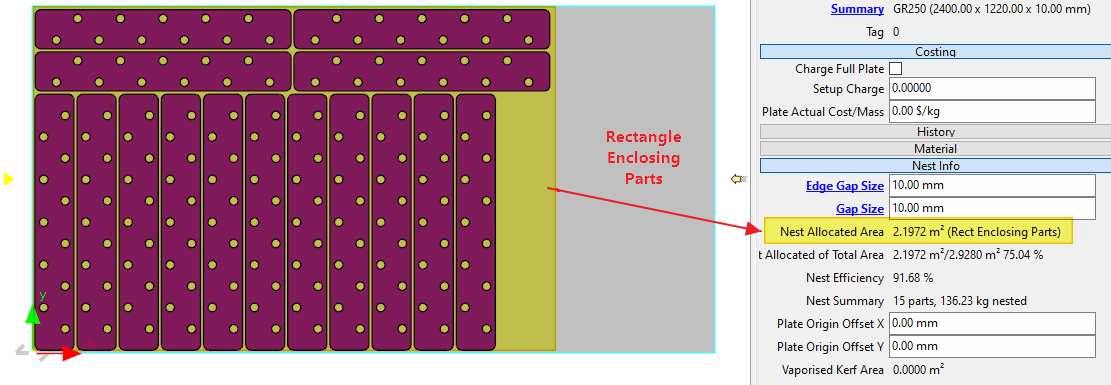
If parts are scattered at the corners of a plate, then the whole plate area may be allocated, over-estimating the plate usage.
In v4.5.333 there is an upper limit on the part area to use in this situation. (See Below)
Second, we assess whether "practically all" the plate has been allocated, comparing to the Full Plate Usage Threshold. and scaling up to the full plate area if necessary.
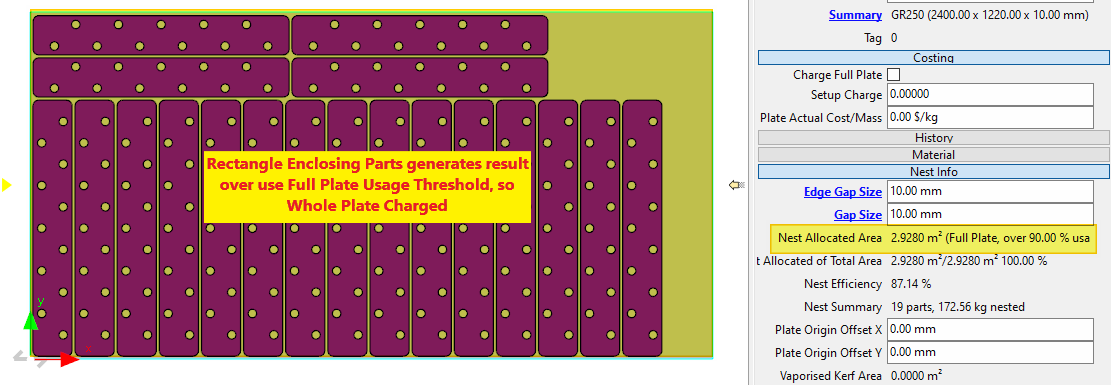
Third, we distribute the Plate Allocated Area over the nested items on each plate, resulting in the Allocated Line Item Area. If the parts was nested across multiple plates then the calculation below is further summed over the plates.
Obviously in the cases illustrated above where a quantity of a single line item was nested on a plate, the Allocated Line Item Area will be exactly equal to the Nest Allocated Area.
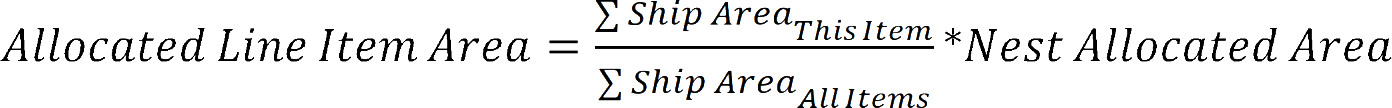
This AllocatedLineItemArea is stored in tblNesting in the database (in square meters). If we sum the Allocated Area column of this table for a single
Fourth and finally, we do a sanity check to ensure the allocated item area is not excessively high:
Upper Limit On Nest Based Part Used Area
v4.5.333 and later
When calculating nest-based material allocation, the nest based material calculation method could under certain circumstances allocate an unreasonably large area/weight of material as being used. i.e. Parts could be nested at the corners of the plate with no crop lines meaning the whole plate area would be allocated to a few small parts.
To prevent these parts being assigned a unnecessarily large area we now place an upper limit on the maximum area that a part can be allocated on a plate.
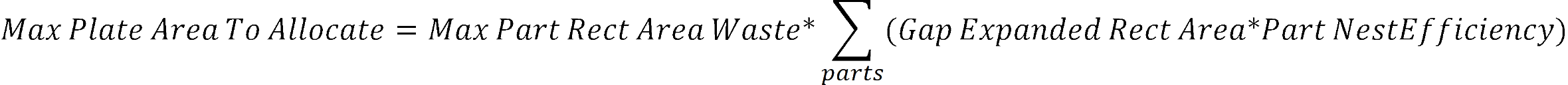
![]()
Gap Expanded Rect Area- These are the areas allocated to the parts when performing a part based quote. They are computed as the extents rectangle of the parts, expanded by the plate gap (if nested on a plate, or by Gap Expansion for Gap Expanded Rect Area if not).
Part Nest Efficiency - The nest efficiency is typically 110% but is settable part by part as a part property, and defaults for this value for new parts are global settings. It is intended to represent the inevitable waste introduced when nesting. There are default part nest efficiencies for general shapes and types of sketch part.
Max Part Rect Area Waste - Upper bound on the area to allocate on a plate for a given part. Global setting which defaults to 120%. This is a global setting.
Part Area Allocation - Once the Nest area has been allocated, the parts are allocated a proportional share of this based on the ratio of their individual ship weights to the total ship weight of parts nested on the plate. This is done plate by plate, so parts nested across multiple plates may receive slightly different material allocations from plate to plate depending on how the plates are nested.
Do Not Set Max Part Rect Area Waste Too Low!
This filter places an upper bound on the charged material quantity, limiting it to a greater than unity (100%) factor times the area that would be allocated if a part based quote was performed. As such it acts in the end-customer's favour only. Your efficient nesting and packing of parts can still further reduce the nest calculated charges below this upper bound to the customer's benefit, but inefficient nesting, or parts that just don't nest nicely, can result in material waste which the customer is not charged for, ie a loss to the cutting company.
A suggested starting point is the setting default, 120%. Remember also this is applied on top of the part nest efficiency which defaults to 110%. As it is applied at the nest allocation level, rather than the individual part level, it is still possible for individual small parts to be allocated an area much greater than expected if they are nested together with much larger parts, as the the filter works on the total area.