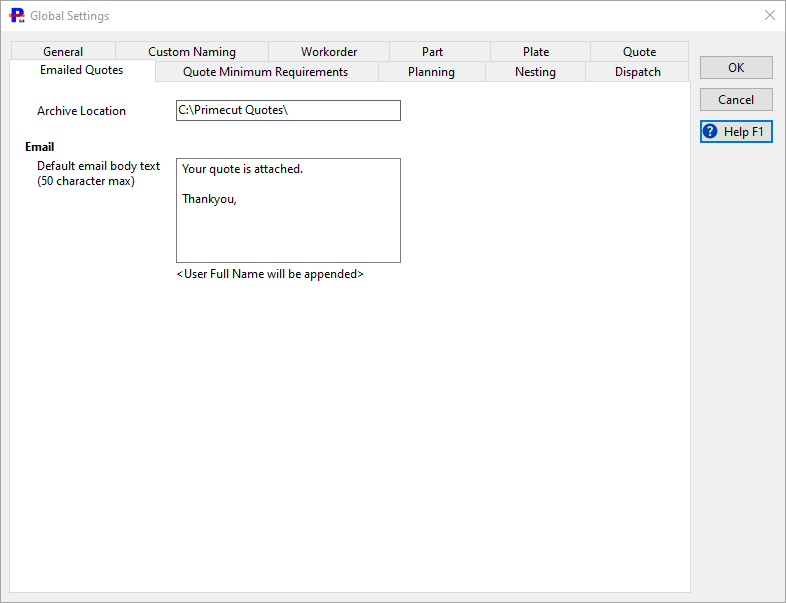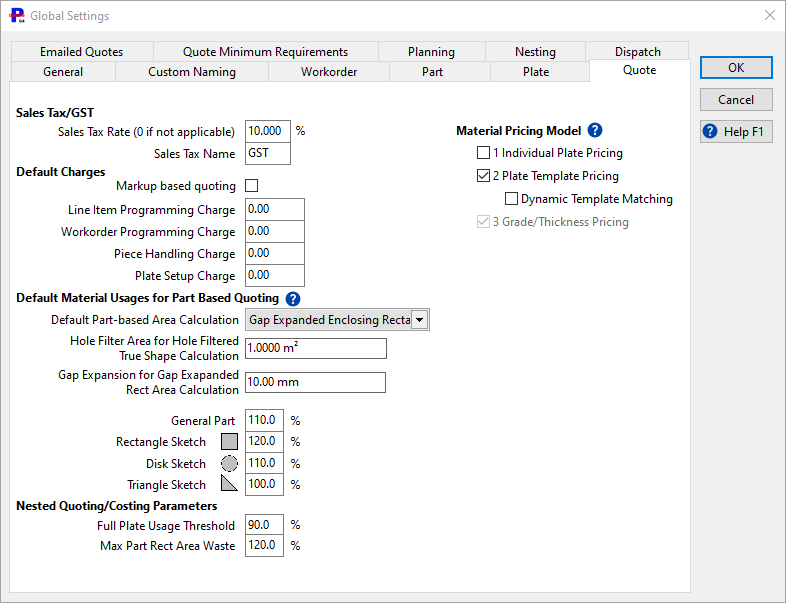
Markup Based Quoting Changes the quoting mode to apply markup percentages instead of discount percentages. See also Discounts and Markups
Sales Tax/GST is used to add the tax value onto quote and workorder reports.
Default Charges are used to automatically enter these values into quotes when calculating the cost. These values can be modified for each quote.
Default Material Usage Sketch is the default percentage of plate PrimeCut NE will estimate these sketches use up when calculating material usage for part based quoting. These values can be modified when the sketch is being created. The total nesting area in part based quoting is the (Part Area + Plate Gap) x waste factor.
Nested Quoting/Costing Parameters are used to define how Primecut assesses used plate area on nest based quotes in order to charge customers fairly for the plate their parts occupy.
Full Plate Usage Threshold If the Plate Allocated Area exceeds this percentage of the plate then we consider that the whole plate has been used and should be charged.
Gap Expansion for Gap Expanded Rect Area is how much to add to the with and to the height of the part extents rectangle before multiplying to get the area, ie half this value is added all around the extents rectangle. See also Part Based Allocated Area Calculation
Max Part Rect Area Waste is an upper limit on how much area can be allocated to a part in nesting, based on its Gap Expanded Rect Area and its Part Nest Efficiency
See also Material Pricing Model