This finds the parts in the Parts Explorer corresponding to the selected Part Inserts.
If a cluster was selected, a submenu appears allowing you to select what exactly you want to select, the cluster itself or a set of its subparts:
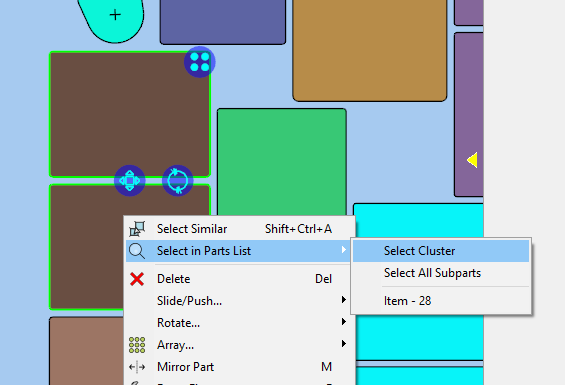
If you choose Select Cluster, and the cluster does not exist in the Parts Explorer, it will be added then selected, much like selecting Add Cluster to Parts List.