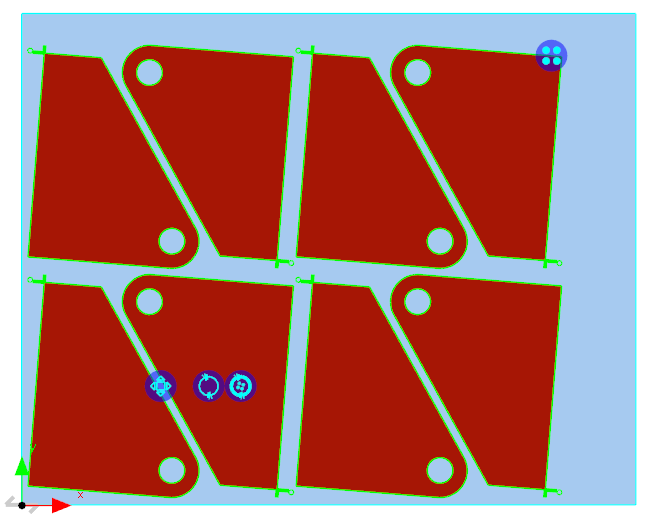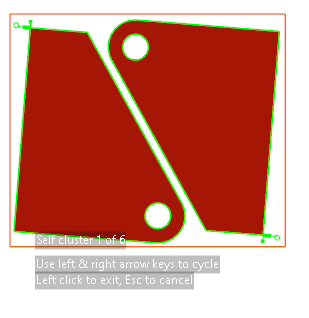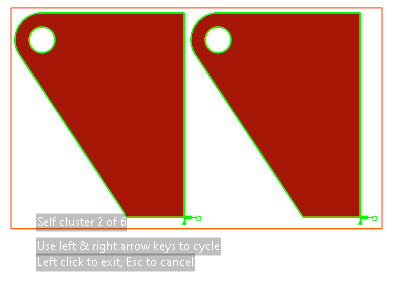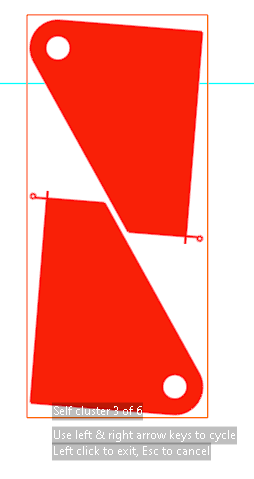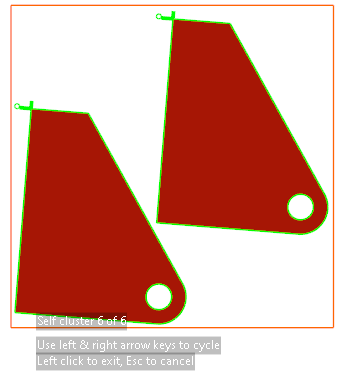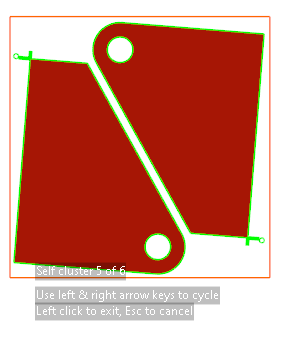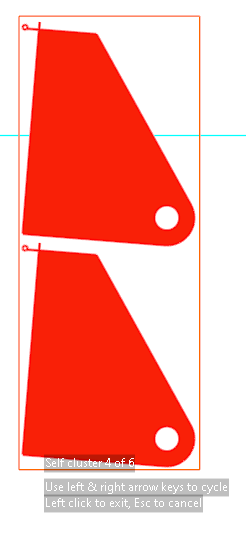Self Cluster creates a compact self-paired cluster of a part.
1.Select a single Part Insert (it can already be a cluster)
2.RIGHT CLICK and choose Self Cluster, or use the shortcut CTRL-L
3.Use the LEFT and RIGHT arrow keys on the keyboard to cycle through the options presented
4.When you have the one you want, LEFT CLICK with your mouse away from the part.
Alternatively, to Cancel just press the ESC key.
Here's an example, where the system found 6 unique self clusters (the rightmost two show a brighter red as they crossed the plate edge thus didn't fit in that position, but boulkd be moved down later if we wished. Not all the clusters produced will be useful to us, but some of them could be useful for example fitting onto a skinny plate (the vertical clusters hgere could be rotated 90 degrees also of course)
|
|
|
|
|
|
Interestingly, The first one it presented (nominally the "best"), if arrayed, is potentially more compact than the manual clustering example , as the slight tilt computed is more effective at packing the leads, especially if we were to do a large number of columns: