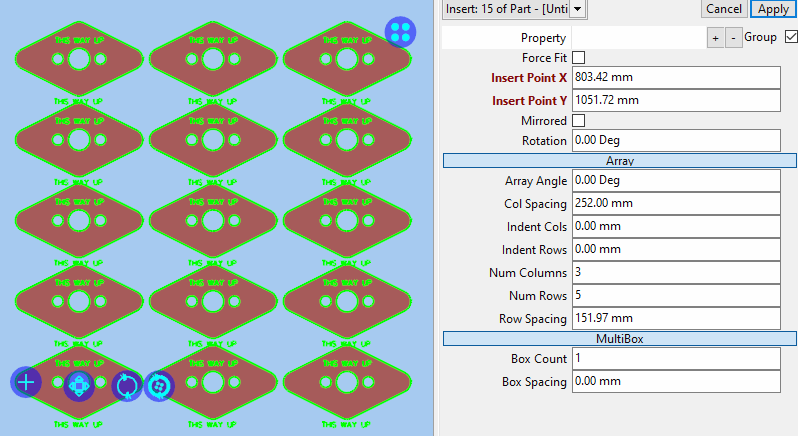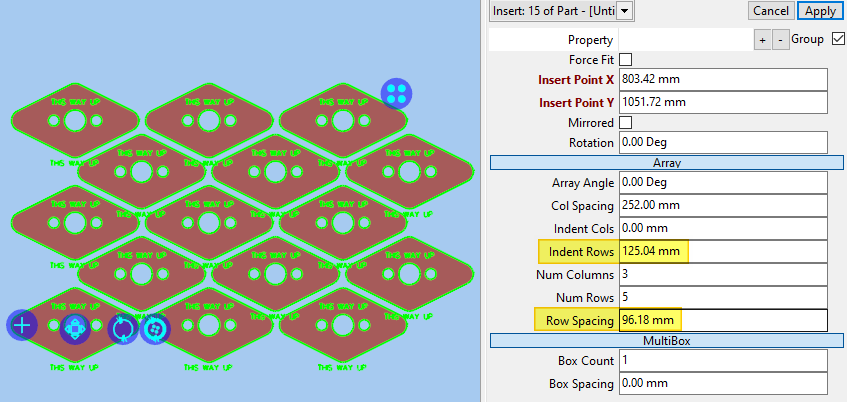This function can be used when you are creating an array of circular (or nearly circular, ellipses, flanges etc) parts. It allows the parts to be nested more closely together and so increases the nest efficiency.
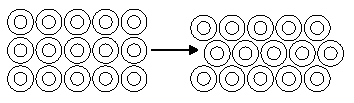
1.The do this you first need to create an array.
2.Then RIGHT CLICK on the array, got to Arrays... and then select Stagger Rows or Stagger Columns.
3.To reverse this and return to the original array select Unstagger Array from the same menu.
Staggering Rows will set a Row Indent, and reduce the Row Spacing.
Staggering Columns will set a Col Indent and reduce the Col Spacing.
The two are mutually exclusive, you cannot stagger rows and columns at the same time (though you could set both Row Indent and Col Indent manually via Properties)
Cells can be rotated while staggered and the array will auto-pack as it rotates.
Standard Array |
Staggered Rows (Note Indent Rows, and Reduced Row Spacing) |