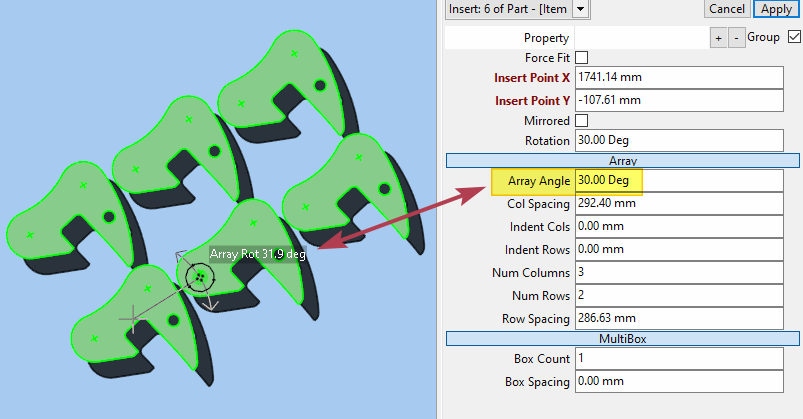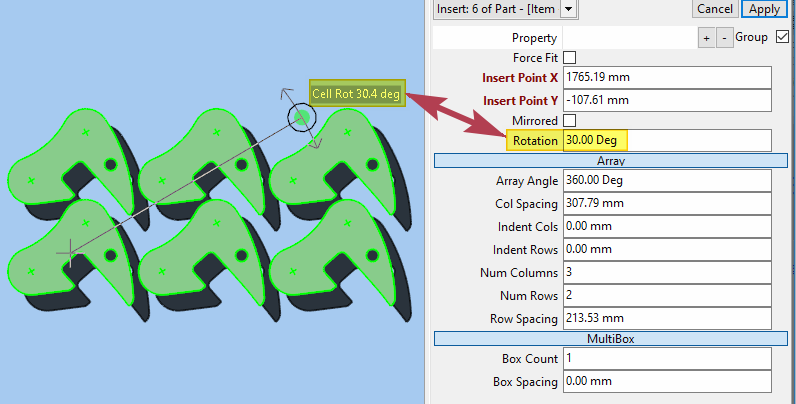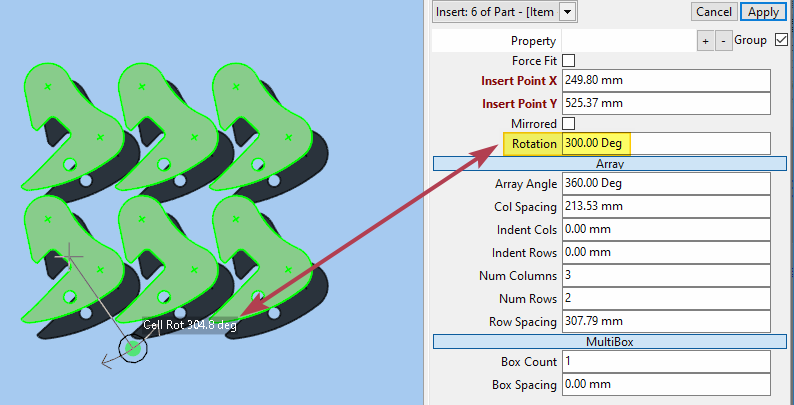An array has TWO rotation handles.
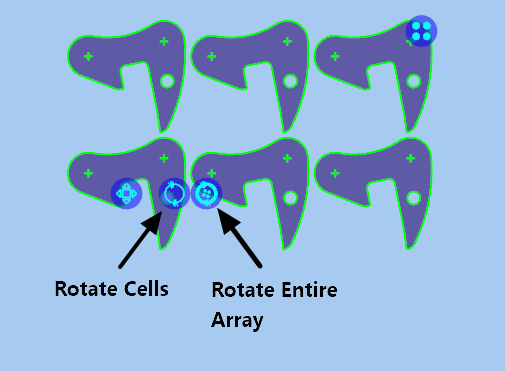
Cell Rotation
The standard Rotation handle rotates the cells "in situ", and as it is rotating continuously adjusts the array packing to its constrained minimum. The normal keyboard rotation shortcuts also work (the [ and ] keys).
You can prevent the auto-spacing by holding down CTRL as you rotate.
Hold down SHIFT to move in 15 degree increments.
You can also adjust via properties, adjusting Rotation.
|
|
(The properties window does not update until the mouse is released, which is why there is a slight difference between the handle value and the properties above)
Array Rotation
Rotating the entire array (again, hold down SHIFT to get 15 degree increments). You can also set this by properties, adjusting Array Angle.