Suppliers are suppliers of plate. PrimeCut can track who a plate was purchased from, or in the case or preorder and backorder plates, who it is ordered from; all plates in PrimeCut have a Supplier property, which can be left unpoulated.
Supplier names should be unique (supplier name matching is case insensitive, so "Supplier 1" matches "SUPPLIER 1').
To add a supplier press the Add button and enter the relevant details into the screen that appears. Press the Ok button when finished.
If at a later time you need to change the details for a supplier, for example if they move, you can edit by pressing the Edit button.
You can delete a supplier by selecting the relevant line and pressing the Delete button. This only marks the supplier as being deleted. You can restore with the Undelete button. A checkbox is provided to hide or show the deleted suppliers.
A Remove Duplicates button has been added to clean up databases where there are duplicate supplier names.
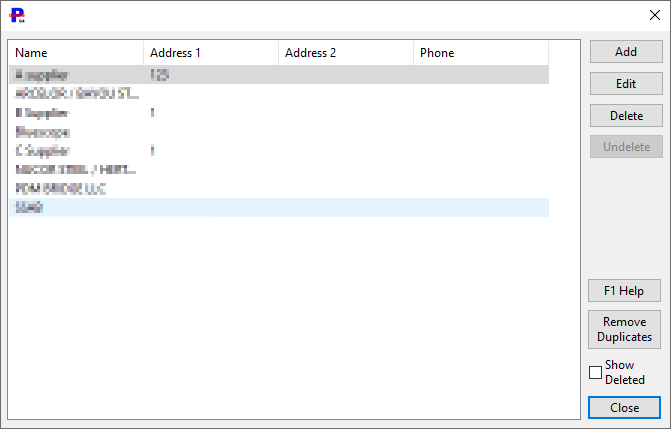
Each Supplier record contains the following information, which can be used to speed ordering of plate, and can be added to plate purchase order reports etc:
•Name
•Address1
•Address2
•ZipCode
•City
•State
•Country
•PrimaryContact
•Phone
•Mobile
•Fax
•Website