PrimeCutNE was designed to act as a Plate Stock management system as well as a nesting product. That being said, not all customers will want to make full use of this, and may just create nestable plates on-demand. This typically includes users with existing ERP/MRP systems managing their plate stock, or users who have just migrated from Primecut3. If you do not want to use PrimeCutNE's plate inventory, but just create plates on demand, we suggest you activate QuickPlates.
See Also
Importing Plates to Stock using CSV Files
PlateID: Every Plate is Unique
Every physical piece of plate in PrimeCut NE is considered unique and each receives its own PlateID. The PlateID is an automatically generated integer sequence number, generated by PrimeCut as plates enter its database, whether stock, preorder, backorder or expected remnant. The PlateID remains fixed to the plate throughout its lifecycle, and can also refer to the nest or program associated with it. We do not therefore allow repeat counts on nests, if the same nest is to be cut 5 times to fulfill requirements, then the nest should be copied to 5 unique (but similar) plates. The reason we do this is so that we can track Heat numbers and Serial numbers, along with other accounting information, on a per-plate basis. From cut workorders we can identify exactly which piece of material a set of parts were cut from, and thus the Heat and serial number of plate used for those parts.
PrimeCut NE tracks and records every plate and every part cut, so historical and management reporting can provide detailed insights into long term business performance, as well auditing and traceability down to the part level.
Nest/Plate Duality
A plate on the one hand can be a physical inventory item, but at the same time we wish to associate an arrangement of parts on that plate to be cut, or that have been cut, along with all the processing and sequencing information required- the Nest. Thus a PlateID refers to a single plate, but can also refer to a single Nest on that plate, and thus its cutting program. Plates, nests and programs are thus all uniquely identified by their PlateID, being the unique reference to the plate the parts were nested on.
Plate Lifecycle
PrimeCut can track plate inventory, including remnant (offcuts, drops) and plates go through a number of life cycle stages. Not all of these may be used by your organization, some users will just create stock plates, others may order in plate and create backorders, while others may drive their ordering from PrimeCut and create preorders) however below we describe the full set of plate states.
Preorder Plates are plates needed for production nesting, that do not physically exist in stock, and which have not yet been ordered. Nesters can create pre-order plates to fulfill orders, then purchasing can use the preorder plates to generate purchase orders to obtain new plates. At the point a preorder plate is ordered it becomes a backorder plate, and the purchase order, supplier and other notes may be entered into PrimeCut at this time, along with an expected arrival date.
Preorder plates can be nested onto, but cannot be scheduled.
Plates which have been ordered, but have not yet arrived, are backorder plates. As above PrimeCut can store PO information and the expected arrival date. When the plate is received, it can be received into PrimeCut, at which point it becomes a stock plate.
Backorder plates can be nested onto, but cannot be scheduled
In Stock (includes new and remnant plates)
Stock plates are plates which physically exist somewhere in your warehouse. If you do a stock take, you should find them! Stock plates include "new" plates and remnant plates produced from previous Cutting, and these remnants can be irregular in shape. Parts can be nested on stock plates, and stock plates with parts nested on them can be scheduled to a machine to be cut, at which time they of course become Scheduled plates. Stock plates can be stored in the system with parts nested on them, and this is referred to as Nesting Work In Progress (Nesting WIP)- these parts of course do not physically exist on the plates, and can be moved and removed at any time within PrimeCut. It is only when a plate has been cut that the real parts appear, leaving behind a skeleton which is usually, but not always, scrapped, and possibly offcuts.
Remnant plates hold a reference to the parent plate/nest they were cut from, and from any plate you can easily locate its parent, grandparent etc plates (all the way back to the original new plate purchased), as well as any child, granchild etc remnants produced; together these form a a family of related plates.
InStock Frozen
Frozen plates are a special case of stock plates, and are basically being reserved for some purpose. A Frozen plate is read-only until it is thawed- it cannot have its nest (if parts were nested at the time it was frozen) changed, cannot have more parts nested onto it, and cannot be scheduled. When Freezing a plate, notes can be entered to identify why the plate is being reserved, when and for whom.
Scheduled
A scheduled plate is accessible by the machine as a program it can run. Its is hard to say whether a scheduled plate is "in-stock" or not; it may be sitting on the machine, partly or mostly cut up, it may be fully cut but not yet reconciled, or it may be sitting in a rack somewhere waiting to be taken to the machine for cutting. As a result we have in the past considered scheduled plates to not be part of stock, however in newer reports we include scheduled plates as stock for stock take purposes (you can count a plate even if it is sitting on the machine, expected remnants do not yet exist to be counted, and reconciliation can now happen at the machine as soon as cutting has been completed).
Scheduled plates are read-only in PrimeCut. If you want to change a scheduled plate you must Unschedule it first, returning it to stock, and removing it from the machine's cutting list. Normally however a scheduled plate is cut on a machine then Reconciled, at which point it becomes a Cut Plate.
While a Kinetic TouchCut machine is cutting a plate, it locks the plate, so that you cannot unschedule or reconcile in PrimeCut a scheduled plate which the machine currently has active. A machine can only have one active program at a time. If the nest associated with the active plate on the machine needs to be changed, the machine must first deactivate the nest to release its lock.
Expected Remnant
When a stock plate is Scheduled, its state becomes scheduled, but also a set of expected remnants are created. At least one, being the skeleton, but often more if there are crop lines defining Offcuts, or large internal cutouts with no parts nested inside them, which can be returned as Drop remnants. Until the plate is actually cut, these remnants are "theoretical" or "virtual" only- should the plate be unscheduled, then the expected remnants disappear, with no trace of them ever having existed, and any parts that were nested on them are first removed and returned to the pool of parts to nest.
Expected Remnants can be nested on, but cannot be scheduled.
When the parent plate is reconciled as being Cut, the expected remnants change state returning to the stock state, as stock remnants.
Cut
A plate which has been cut on the machine is Reconciled which tells the PrimeCut that the plate is cut and sets its state accordingly. A Cut plate is read-only, and is recorded for historical purposes, and to allow old nests to be reused by copying them to new plates. As they are read-only, they cannot be nested onto and cannot of course be scheduled. Plates can be reconciled at the machine by the operator with Kinetic TouchCut machines, or can be reconciled within PrimeCut for 3rd party machines, or if the customer prefers to work this way. When reconciling at the machine it is possible can capture more information, in particular exactly how long the program to to run and who cut it, compared to manual reconciliation in PrimeCut.
If a plate is mistakenly reconciled before it is cut, it can be Unreconciled in PrimeCut, returning it to the scheduled state, and returning its stock remnants to the expected remnant state. (To Un-Reconcile a plate, show the plate in nesting mode in the nest selector, right click and choose Un-Reconcile)
IMPORTANT:
Cut Plates MUST be reconciled, ideally as soon as possible after cutting. If not PrimeCut does not know what parts have been cut, workorders cannot be closed as they do not complete, PrimeCut does not return offcuts to stock, and the scheduled nest list fills up and will eventually cause problems both at the machine and in PrimeCut! (see Good Housekeeping)
Deleted
There are various deleted states for plates including:
•Scrapped (not worth keeping. Most skeletons are normally scrapped for example).
•Lost (not found during stock-take)
•Sold (as a whole plate)
•Transferred (to a sister company or another site)
•Returned (to supplier)
When a plate is deleted, it remains in the database but has its state set to one of the above. Generally only Stock, Preorder and Backorder plates can be marked as deleted. The system records who triggered the deletion and when, and in many cases gives the opportunity to add further notes.
The ONLY exception to this is when the parent plate of an expected remnant is unreconciled- the expected remnant not being "realized" as yet, they are simply deleted altogether from the database.
A Plate Lifecycle Example
In this example we will trace the lifecycle of a plate designated by its PlateID 1234. We will track from Preorder through it being cut, with offcuts being returned to stock. We will use PrimeCut's default and recommended remnant naming scheme ("Copy parent and append seq number")
1.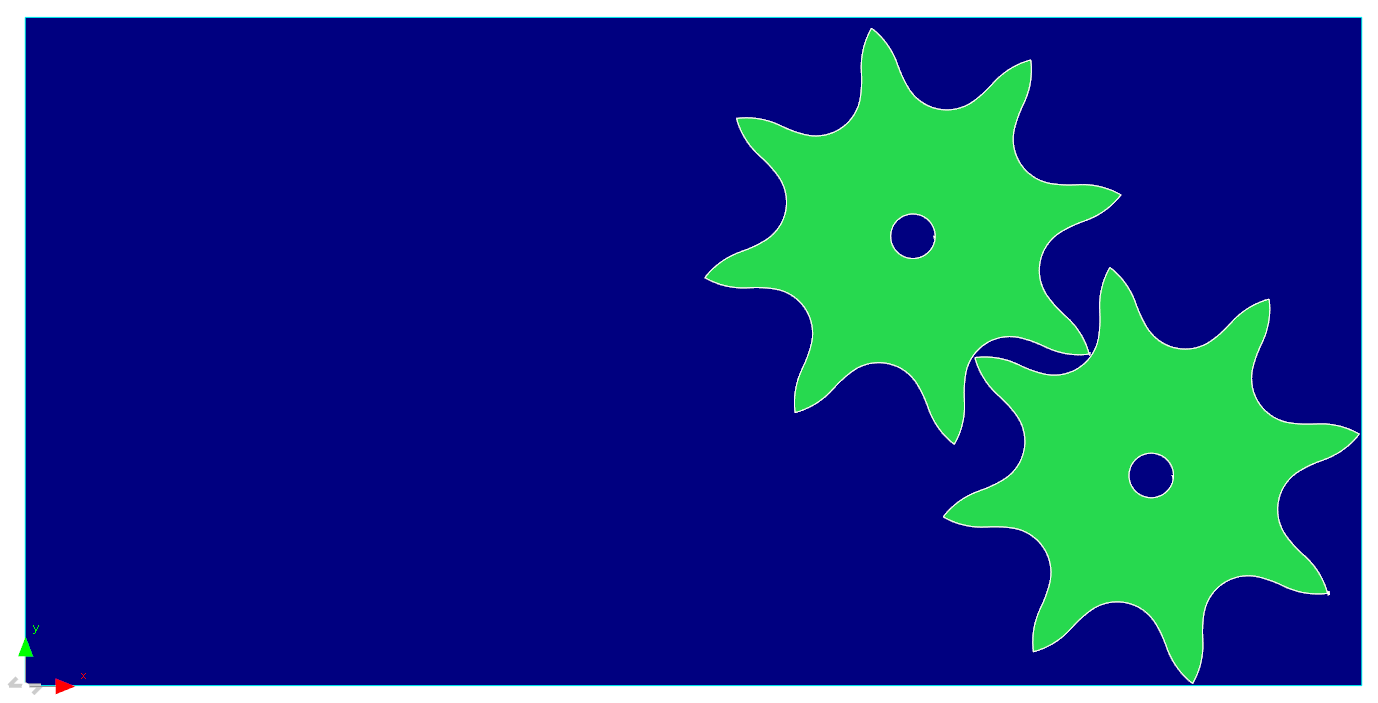 Our story begins with an order for 2 large gears to be cut. No such plate exists in stock, so a Preorder plate is created so the parts can be nested on. The plate is automatically assigned a new unique Plate ID of 43. This Plate ID will persist in our database from this point onwards. The plate cannot be scheduled at this point, as there is no physical plate ready for the operator to load and cut.
Our story begins with an order for 2 large gears to be cut. No such plate exists in stock, so a Preorder plate is created so the parts can be nested on. The plate is automatically assigned a new unique Plate ID of 43. This Plate ID will persist in our database from this point onwards. The plate cannot be scheduled at this point, as there is no physical plate ready for the operator to load and cut.
2.Purchasing scans upcoming plate demand by looking in PrimeCut's plate stock mode for Preorder plates. One is found, our plate 43, and so it is ordered. The plate state transitions from Preorder to backorder. Extra purchasing related information can be entered for tracking. The plate is not yet in stock, and still cannot be scheduled.
3.At some point later, the plate arrives and is received into stock. The nest which was applied to this plate when it was first created as preorder is still on it. At this point there may be other parts to add to the nest, from other workorders for the same grade and thickness.
4.As it turns out there are no more parts currently to suit this plate, so 2 crop lines are added to define where we want to create offcuts. The plate is scheduled to the machine, which also creates a set of 3 expected remnants: 2 offcuts and a skeleton. These each get assigned autogenerated new PlateIDs which will persist throughout their lifecycles, and they can be thought of as children of plate 43. We also assign them Remnant Names, R43-0,1,2, as per the global setting for remnant naming scheme. The skeleton is always suffix 0 with this scheme, offcuts receive a whole number suffix, and drops receive a alphabetical designator (A,B,C etc). There will always be a skeleton expected remnant for any nest that has cutting on it, even if the skeleton is to be scrapped. Skeletons are commonly scrapped, but particularly in cases where a handful of small parts are to be cut from thick plate, it is prudent to return the skeleton rather than going to the trouble of trying to cut a small skeleton away from a large offcut.
At this point these expected remnants do not yet exist, and if plate 43 was to be Unscheduled they would simply vanish. The expected remnants can be nested on at this point but not scheduled.
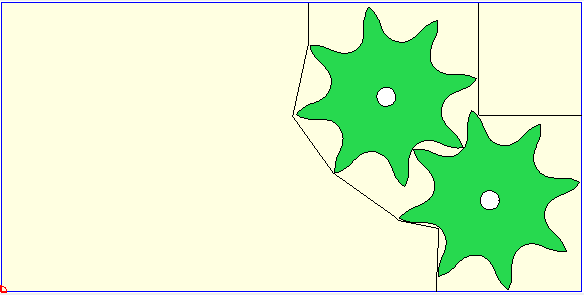
Scheduled Plate 43 with 2 crop lines
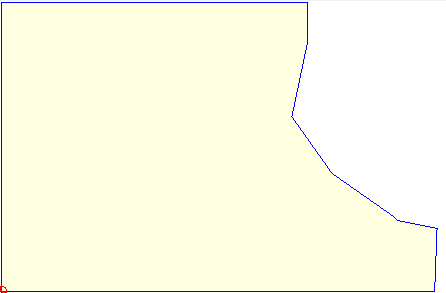
Expected Remnant Plate 47
R43-1
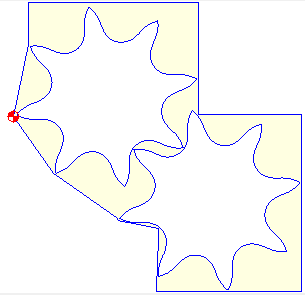
Expected Remnant Plate 49
R43-0
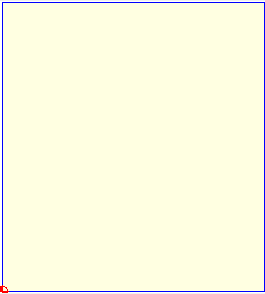
Expected Remnant Plate 48
R43-2
5.Plate 43 is cut at the machine. The operator is likely to see this nest as "Job 43" if using PrimeCut Integration inside TouchCut. After cutting he reconciles the plate at the machine. By default, the skeleton will be scrapped, and the offcuts kept (there's not much point creating offcuts unless you intend to keep them). The machine operator also enters the heat and serial number of the plate, either after before or after cutting, so this can be tracked- in this case for example H123, S456. The Heat and Serial numbers entered against plate 43 are automatically inherited at this point by its children.
The two offcuts now move back into into stock, and the skeleton is scrapped. Its still exists in our database, we can run reports for example to accumulate the weight of all scrapped skeletons over a past time period. Similarly, though plate 43 no longer physically exists, plate 43 exists in our database as a read-only historical cut plate, so we can review past nesting and cutting.
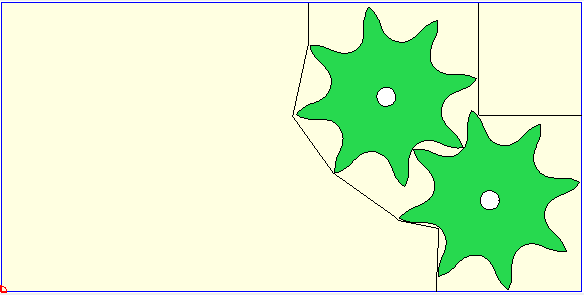
Cut Plate 43 (Read-Only)
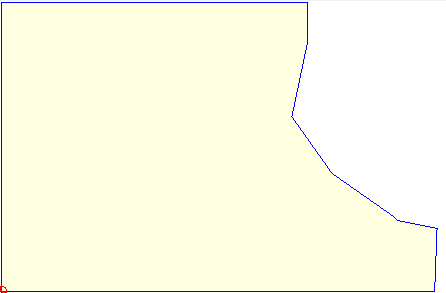
Stock Plate 47
R43-1
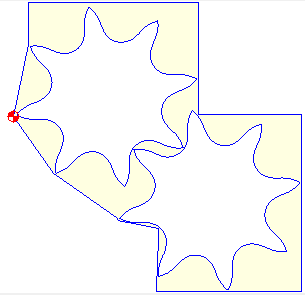
Scrapped Plate 49
R43-0
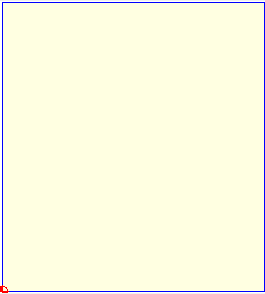
Stock Plate 48
R43-2
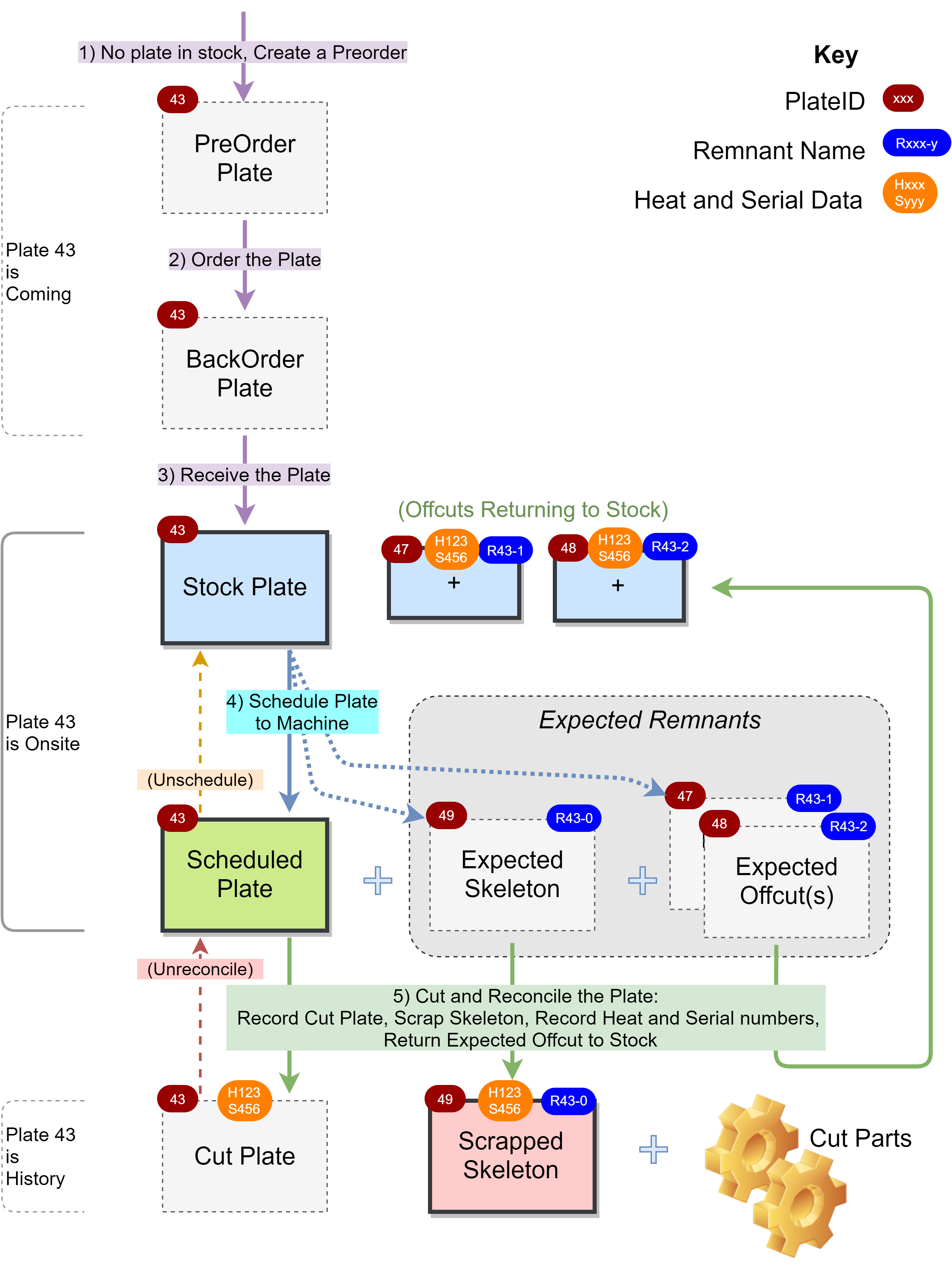
Entering Heat and Serial Numbers
Many customers want traceability; the ability to identify the metallurgical properties of the steel every part is cut from. This can be achieved by recording heat numbers and serial numbers of every plate cut, and possibly also by attaching pdf test certificates to the plates.
When should the Heat and serial numbers be recorded? For some customers, they find it best to do this as the plate is received into stock from the supplier. There are problems with this however if dealing with large quantities of plate: After parts are nested on a particular PlateID, which has already had its heat and serial data logged against it, when that plate is scheduled the exact same plate must be selected from stock. That plate may be in a rack or under a stack of similar plates. The stickers identifying the plates may be obscured until the plates above have been removed.
A better solution may be to keep the plates "generic" as they are received, and to have the machine operator record the heat and serial data when the plate is on the table. Thus whichever PlateID we have scheduled to does not matter: at least if it's new plate, we simply take the top plate from the stack, or the easiest one to access in the rack. so long as its the right grade and thickness, the scheduled plateID becomes bound to the physical piece of material as soon as we start cutting parts from it. PrimeCut and Touchcut can work together to assist with this, for example preventing the cutting program from being started on the machine until the heat and serial data have been entered. Once a plate has been cut, any remnants produced of course inherit the parent plate's heat and serial number- they are then "stuck" to those PlateIDs.
Example:
A customer buys in 10 240"x96"x 3/4" plates. The 10 plates are received into PrimeCut's stock and 10 PlateIDs, say 1234 through 1244, are automatically generated and associated with 10 plates in our database. The physical plates are kept stacked on the floor and gradually used over a 1 month period. While sitting on the floor (before being used), although the plates as a group correspond to the PlateIDs in PrimeCut, we cannot say that say the top plate, or any other particular plate in the stack, is PlateID 1234. Only when we schedule in PrimeCut onto PlateID1234, and the top plate is loaded onto the machine and cutting begins, can we then say that that particular physical plate is bound to PlateID1234. It is at this same point that we can usefully assign the heat and serial number from the stickers on the physical plate, to PrimeCut's plate 1234.
Customer Owned Plates
Some contract cutting customers may hold plate in their stock on behalf of their customers. Thus in PrimeCut you can set ownership of a piece of plate to a customer. Any remnants produced during cutting of that plate remain property of the customer. If this feature is to be used, your Stock report templates may need adjusting to exclude (or not as required) the customer owned plates from your stock listing.