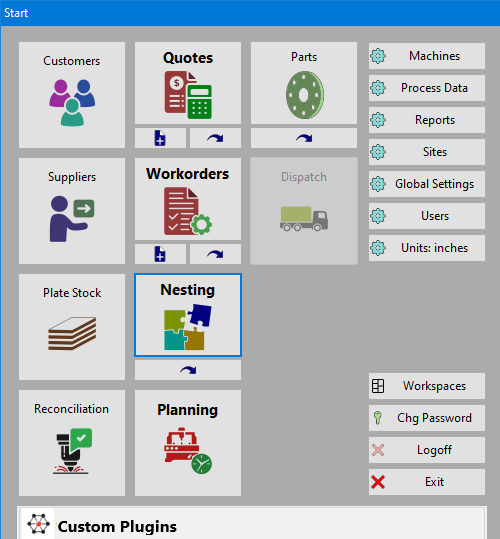The Home Screen for PrimeCut presents the user with an array of large buttons, and each button enters a Mode, for example Quoting Mode or Nesting Mode.
The smaller buttons to the right of this panel are for configuration and settings, and custom plugins may appear at the bottom.
The Modes are:
Workflow in a typical manufacturing business not using quoting revolves mainly around:
Plate Stock Mode + Workorder Mode ⇒ Nesting Mode ⇒ Planning Mode, w
Workflow in a business using quoting, eg a jobbing shop, cutting contractor or steel service center revolves mainly around:
Quote Mode + Nested Quote Mode ⇒ Plate Stock Mode + Workorder Mode ⇒ Nesting Mode ⇒ Planning Mode
Other Home Screen Functions
Change Password - Change the currently logged in user's password.
Logoff - Return to the Login screen
Exit - Exit PrimeCut
Custom Plugins (These appear across the bottom of the Home screen, if any installed)