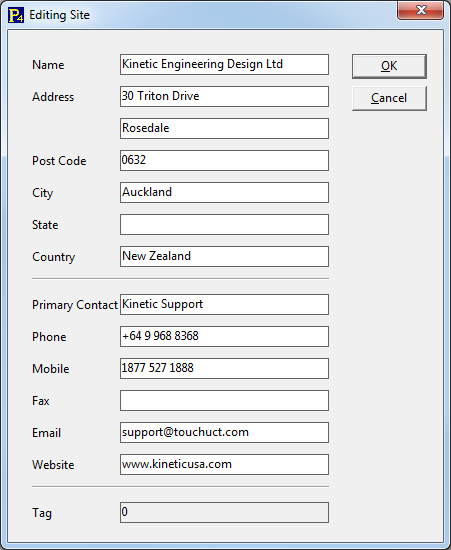The sites mode can be accessed from the PrimeCut NE Start Screen by clicking on the Sites button and is for companies that have more than one production site and would like to be able to specify on workorders which site to produce the parts at.
Selecting the site to produce the parts from is done from the workorder mode at the top right corner of the window. A drop down list gives a selection of possible production sites.
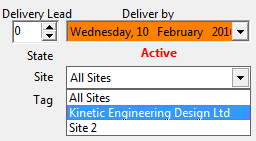
Clicking the Sites button produces the following screen listing the company's locations and details.
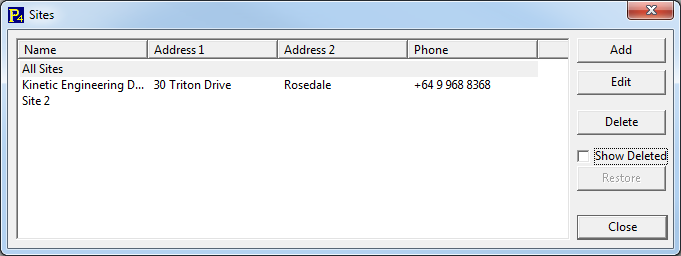
Clicking Add or Edit brings up the details window. See the example below.