In addition to the Machine Kerf Settings, each cutting/beveling tool has its own kerf settings also:
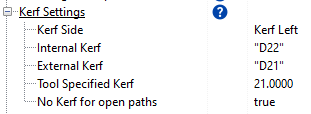
Kerf Side Is the default side to offset the tool to: Left, Right or None. (usually left for Plasma due to swirl of the plasma gas)
Internal Kerf/External Kerf Are appended to the Kerf side words when Use Dual Kerf is in effect. For Touchcut Controllers, use D22 for internal kerf and D21 for external kerf.
Tool Specified Kerf Can be a per-tool value used with Specified Kerf. Must be a fixed number here; cannot be a lookup; to use a lookup you must place the lookup in the machine's Specified Kerf field.
No Kerf for Open Paths Sets the default kerf side to none for open cuts. Usually false for bevel tools, sometimes true for cutting tools used for common-line cutting etc. Process hints on geometry will override this setting, so for example if SmartCluster has been used to common-line cut two shapes, the common line with be hinted as "no-kerf" and will have non-kerf applied to it regardless of this setting.